Effective communication is the cornerstone of successful teamwork in any organization. As technology continues to advance, the options for communication platforms have grown exponentially, presenting both opportunities and challenges for teams looking to optimize their collaboration efforts. In this fast-paced digital world, the choice of a communication platform can significantly impact productivity, efficiency, and overall team performance.
Importance of Effective Communication
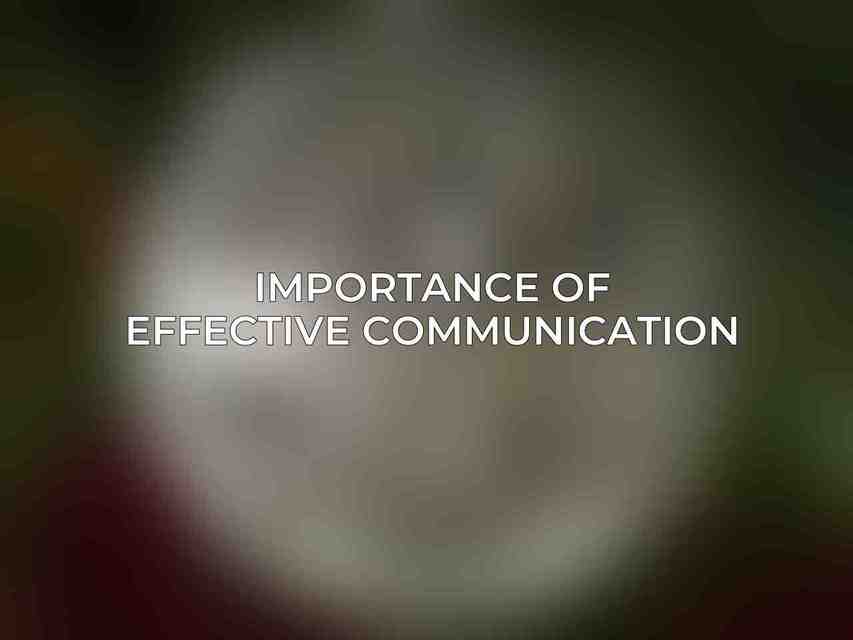
Communication is the lifeblood of any team or organization. According to a study by Salesforce, 86% of employees and executives cite lack of collaboration for workplace failures. Clear and efficient communication is vital for aligning goals, sharing information, fostering creativity, and building strong relationships within a team. In a world where remote work and distributed teams are becoming increasingly common, having a reliable communication platform is crucial for keeping everyone connected and engaged.
Challenges of Choosing a Communication Platform
The abundance of communication tools available in the market can make it challenging for teams to select the right platform that meets their specific needs. Factors such as security, integration capabilities, user-friendliness, and scalability must be carefully considered before making a decision. Moreover, the rapid pace of technological innovation means that what works for a team today may not necessarily be the best choice in the future.
Key Considerations for Choosing a Communication Platform

Customization and Flexibility
One of the key considerations when selecting a communication platform is customization and flexibility. Platforms that allow teams to tailor their communication tools to their specific needs can enhance productivity and user adoption. Some points to consider include:
| Customization | Description |
|---|---|
| Ability to tailor the platform to specific team needs | Customizable workflows, branding, and user permissions |
| Multiple customization options | Integration with third-party apps and the ability to develop custom tools |
Scalability and Growth Potential
The ability of a communication platform to scale with the team’s growth and adapt to changing needs is essential for long-term success. Key factors to consider include:
- Capacity to accommodate team growth and changing communication needs
- Support for remote and distributed teams
- Mobile accessibility and offline capabilities for on-the-go collaboration
Integration Capabilities
Seamless integration with other tools and applications is crucial for streamlining workflows and maximizing efficiency. Look for platforms that offer:
- Integration with popular productivity and collaboration tools
- API and webhook functionality for custom integrations
- Easy connectivity with existing software systems to avoid siloed information
Types of Communication Platforms
When choosing a communication platform, it’s essential to understand the different types available and how they can benefit your team’s specific communication needs.
Team Communication and Collaboration Tools
Slack
Slack is a widely used team messaging platform that offers file sharing, video conferencing, and extensive customization options. With a variety of apps and integrations, Slack allows teams to create a personalized communication hub that suits their workflow.
Microsoft Teams
Microsoft Teams is an integrated communication suite that includes chat, meetings, and file sharing capabilities. As part of the Microsoft ecosystem, Teams seamlessly integrates with other Microsoft products and services, making it a popular choice for organizations already using Microsoft tools.
Google Workspace
Google Workspace provides a comprehensive suite of productivity and communication tools, including Gmail, Calendar, Drive, and Meet. Google Workspace enables seamless collaboration and communication within teams through its integrated set of applications.
Enterprise Communication Platforms
Cisco Webex
Cisco Webex offers a comprehensive platform with video conferencing, collaboration tools, and AI-driven features. Designed for large-scale enterprise communication, Webex provides organizations with the tools they need to facilitate effective virtual meetings and teamwork.
Zoom
Zoom is a popular video conferencing software known for its ease of use and reliability. In addition to video calls, Zoom offers features such as breakout rooms, webinars, live streaming, and cloud recording, making it a versatile platform for various communication needs. Find more on Seamless Integration Tips for Team Communication Platforms
BlueJeans
BlueJeans is a video conferencing platform that prides itself on high-quality audio and video capabilities. With interactive whiteboard and annotation tools, BlueJeans offers a collaborative environment for virtual meetings and discussions.
Specialized Communication Tools
Trello
Trello is a project management and collaboration tool known for its user-friendly interface based on boards and cards. With a Kanban-style workflow and customizable features, Trello helps teams organize tasks and streamline project management processes.
Asana
Asana is another popular project management tool that supports task and project tracking. Asana offers detailed dashboards, progress reports, and collaboration features to help teams stay organized and productive.
Basecamp
Basecamp is a project management and team collaboration platform that combines messaging, file sharing, and task management in one central hub. Basecamp is designed to simplify team communication and project coordination for better efficiency.
Evaluation and Selection Process
Define Team Needs and Requirements
Before choosing a communication platform, it’s crucial to identify the specific needs and requirements of your team. Consider factors such as team size, communication challenges, budget constraints, and technical capabilities. By understanding what your team needs from a platform, you can make a more informed decision.
- Identify communication challenges and pain points within the team.
- Determine essential features and functionality required for effective communication.
- Consider the scalability, customization options, and integration capabilities of different platforms.
Research and Compare Platforms
Researching and comparing different communication platforms is essential to find the best fit for your team. Take the time to explore available options, read reviews, and request demos or trial versions to experience the platforms firsthand. Pay attention to customization options, scalability, and integration capabilities during the evaluation process.
- Explore the features and functionalities of various communication platforms.
- Read user reviews and seek recommendations from other teams or industry experts.
- Evaluate the ease of use, security measures, and customer support provided by different platforms.
Pilot and Test
Implementing a pilot program with a small group of users can help you assess the platform’s suitability for your team’s needs. Gather feedback from pilot users, monitor performance metrics, and make any necessary adjustments before rolling out the platform to the entire team. Testing the platform in a real-world setting can reveal its strengths and limitations. Dive deeper into The Evolution of Team Communication Platforms: From the Past to Present
- Select a group of users to participate in the pilot program.
- Encourage pilot users to provide feedback on their experience with the platform.
- Use the pilot phase to identify any potential issues or challenges that need to be addressed before full implementation.
Best Practices for Platform Implementation
User Training and Adoption
Ensuring that team members are well-trained and comfortable using the communication platform is crucial for successful implementation. Provide clear documentation, training materials, and ongoing support to facilitate user adoption. Encouraging user engagement and feedback can help create a positive user experience.
- Develop comprehensive training materials and resources for platform users.
- Establish a support system to address user questions and concerns.
- Incentivize platform adoption through rewards, recognition, or gamification strategies.
Regular Monitoring and Maintenance
Once the platform is implemented, it’s essential to continuously monitor its usage and performance. Tracking key metrics, identifying any issues promptly, and updating the platform with new features and security patches are critical for maintaining optimal functionality. You can find more information on Ensuring Security on Team Communication Platforms: 2024 Best Practices
- Monitor platform usage metrics, such as active users and engagement levels.
- Address any technical issues or user feedback in a timely manner.
- Regularly update the platform with enhancements and security updates to ensure reliability.
Continuous Improvement
To ensure long-term success, teams should continuously evaluate the platform’s effectiveness and seek feedback from users. By making adjustments based on user input and staying informed about industry trends, teams can adapt to changing communication needs and technology advancements.
- Solicit feedback from platform users and incorporate suggestions for improvement.
- Evaluate the platform’s performance against predefined goals and benchmarks.
- Stay updated on emerging communication technologies and industry best practices to remain competitive.
Choosing the right communication platform for your team is a crucial decision that can significantly impact your organizational productivity and collaboration efforts. By considering key factors such as customization, scalability, integration capabilities, and user feedback, teams can select a platform that aligns with their specific needs and fosters effective communication. Remember to follow best practices for platform implementation, user training, and continuous improvement to maximize the benefits of your chosen communication tool.
Frequently Asked Questions
What factors should I consider when choosing a communication platform for my team?
When choosing a communication platform for your team, consider factors such as ease of use, compatibility with existing tools, security features, scalability, and integration capabilities.
What are some popular communication platforms for teams in 2024?
Some popular communication platforms for teams in 2024 include Slack, Microsoft Teams, Zoom, Discord, and Google Meet.
How can I ensure that the communication platform I choose meets the needs of my team?
To ensure that the communication platform you choose meets the needs of your team, involve team members in the decision-making process, conduct trial runs, and gather feedback on usability and features.
What are the benefits of using a communication platform for team collaboration?
Using a communication platform for team collaboration can improve communication, streamline workflows, enhance productivity, and foster better teamwork and engagement.
What security measures should I look for in a communication platform for my team?
When choosing a communication platform for your team, look for security measures such as end-to-end encryption, multi-factor authentication, data encryption at rest and in transit, and regular security audits and updates.

