canva has emerged as a powerful tool for educators, offering a versatile platform that enhances the creation of engaging and interactive learning materials. Canva for Education provides educators with a comprehensive set of tools tailored to meet the specific needs of the academic environment. From designing visually appealing presentations to developing interactive textbooks, Canva’s platform revolutionizes the way educators impart knowledge in the classroom and beyond.
To get started with Canva for Education, educators can easily create an account specifically designed for educational purposes. By signing up, users gain access to a wealth of educational resources, including templates, tutorials, and design guides curated to cater to the needs of teachers and students alike. This streamlined onboarding process ensures that educators can swiftly navigate the platform and begin crafting impactful learning materials.
Creating Interactive Presentations with Canva
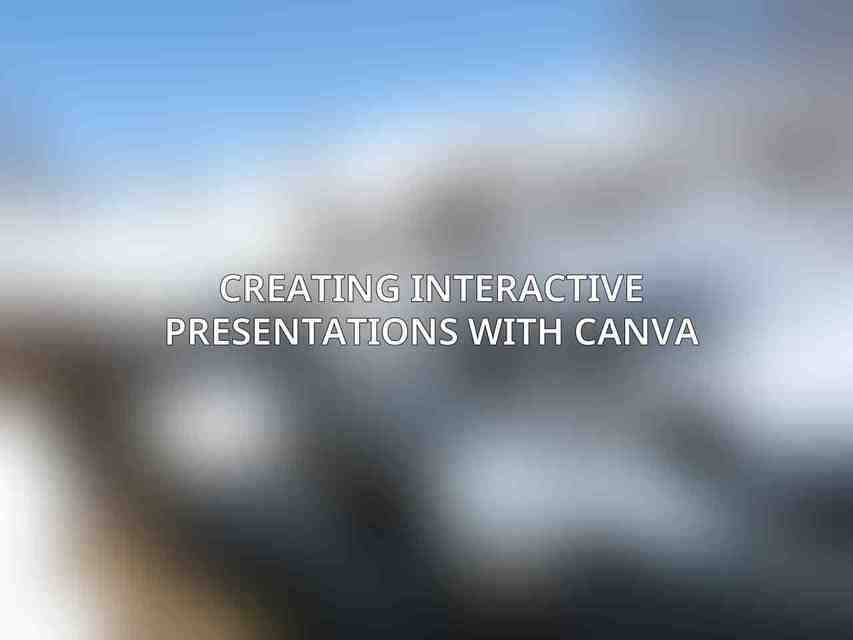
One of the key features of Canva for Education is its ability to facilitate the creation of interactive presentations that captivate students’ attention. Educators have the flexibility to import existing content or start from scratch using a wide range of professionally designed templates. Canva’s intuitive drag-and-drop interface enables users to effortlessly add text, images, graphics, and multimedia elements to their presentations, enhancing visual appeal and engagement.
Customization is at the core of Canva’s presentation tools, allowing educators to personalize every element of their slides. From choosing unique fonts and color schemes to incorporating animations that bring content to life, Canva empowers educators to create dynamic and visually compelling presentations that resonate with students.
Enhancing Student Engagement with Interactive Features
To foster active learning experiences, Canva offers a plethora of interactive features that educators can seamlessly integrate into their presentations. These include quizzes and polls to gauge student understanding, videos and audio clips for multimedia enrichment, drag-and-drop activities for hands-on learning, and discussion forums for collaborative engagement. Moreover, real-time collaboration capabilities enable students to work together on group projects, promoting teamwork and knowledge sharing.
By incorporating these interactive elements, educators can create immersive learning experiences that cater to diverse learning styles and capture students’ interest and participation effectively.
Collaborating with Students on Canva Presentations
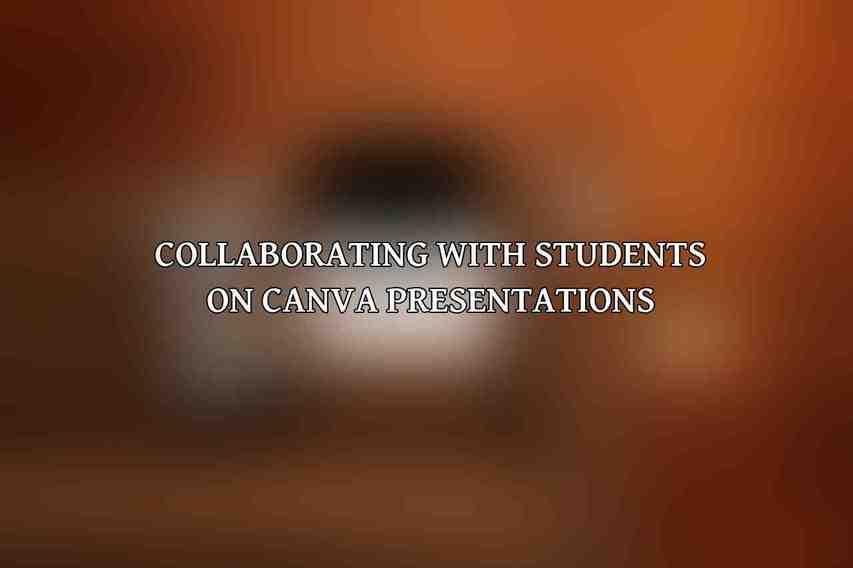
canva for education excels in facilitating student-teacher partnerships through shared presentations. educators can invite students to collaborate on projects, assigning roles and permissions to ensure controlled access and contribution. This collaborative environment not only encourages active participation but also allows educators to provide real-time feedback, track student progress, and evaluate individual contributions effectively.
By leveraging Canva’s collaboration features, educators can nurture a sense of community within the classroom and foster a cooperative learning environment that promotes knowledge sharing and peer-to-peer support.
Utilizing Canva for Different Educational Scenarios
The versatility of Canva for Education extends to various educational scenarios, allowing educators to tailor their use of the platform to meet specific teaching objectives. Whether creating interactive textbooks to enrich course materials, developing engaging lesson plans to capture students’ interest, designing project-based assignments to encourage critical thinking, or facilitating remote learning to accommodate distance education, Canva offers a multitude of tools and resources to support diverse teaching methodologies.
By embracing the flexibility of Canva’s platform, educators can adapt to different educational settings and requirements, ensuring that their teaching strategies remain dynamic and relevant in this ever-evolving learning world.
Best Practices for Creating Effective Interactive Guides
When designing interactive guides using Canva for Education, educators are encouraged to follow best practices that enhance the learning experience for students. Setting clear learning objectives ensures that educational materials are focused and purposeful, guiding students towards specific learning outcomes. By incorporating diverse learning styles and catering to students with special needs, educators can create inclusive content that resonates with a broad spectrum of learners. Moreover, considering accessibility considerations such as text readability and multimedia alternatives ensures that educational materials are accessible to all students, regardless of their learning preferences or abilities.
By following these best practices, educators can create engaging and effective interactive guides that promote active learning and knowledge retention among students.
Troubleshooting and Additional Support
Educators can rely on canva’s robust customer support services to address common problems and provide solutions promptly. from troubleshooting design issues to navigating platform functionalities, Canva’s support team is equipped to assist educators at every step of their design journey. Additionally, educators can explore online communities, forums, and resources dedicated to Canva for Education to seek advice, share insights, and collaborate with peers in the educational community.
By leveraging these troubleshooting resources and tapping into the collective knowledge of online communities, educators can enhance their proficiency in using Canva for Education and elevate their design capabilities to create impactful and engaging educational materials.
As the educational world continues to evolve, Canva for Education remains at the forefront of innovative teaching tools, empowering educators to craft interactive guides that inspire learning and foster student engagement. By harnessing the creative potential of Canva’s platform, educators can reimagine traditional teaching methods, create dynamic learning experiences, and equip students with the skills and knowledge they need to succeed in the digital age. You can find more information on Canva Presentation Analytics for Educators
Frequently Asked Questions
What is Canva for Education?
Canva for Education is a special version of the popular graphic design tool, Canva, designed specifically for teachers and students to create interactive guides, presentations, and educational materials.
How can Canva for Education benefit teachers and students?
Canva for Education provides teachers with easy-to-use design tools to create engaging lesson materials, presentations, and interactive guides. Students can also use it to work on creative projects and presentations.
Is Canva for Education free to use?
Yes, Canva for Education offers a free version with limited features. However, there is also a paid subscription option with additional features and benefits tailored for educational settings.
Can teachers monitor students’ activities on Canva for Education?
Yes, teachers have the ability to create and manage classrooms, allowing them to monitor student progress, provide feedback, and collaborate on projects within a secure environment.
What resources are available to help educators get started with Canva for Education?
Canva provides a range of resources, including tutorials, lesson plans, and design ideas specifically designed for educators to integrate Canva into their teaching practices effectively.

