Creating visually appealing graphics quickly and efficiently is essential. canva, a popular graphic design platform, offers a plethora of tools and features to help users achieve stunning results. Here are some clever Canva hacks to streamline your design process and elevate your social media graphics.
Time-Saving Shortcuts
One of the keys to optimizing your workflow in Canva is making use of time-saving shortcuts. By mastering these keyboard commands, you can navigate through the design interface with ease and efficiency.
Use Keyboard Shortcuts:
- Undo: Ctrl+Z (Windows) / Cmd+Z (Mac)
- Redo: Ctrl+Y (Windows) / Cmd+Y (Mac)
- Copy: Ctrl+C (Windows) / Cmd+C (Mac)
- Paste: Ctrl+V (Windows) / Cmd+V (Mac)
- Select All: Ctrl+A (Windows) / Cmd+A (Mac)
- Zoom In/Out: Ctrl+Plus/Minus (Windows) / Cmd+Plus/Minus (Mac)
Another time-saving hack in Canva is to utilize design templates. Canva provides a vast library of pre-designed templates tailored for various social media platforms. These templates serve as a great starting point for your designs, allowing you to customize them to fit your brand identity by swapping out images, text, and colors.
To further expedite your design process, consider creating reusable design elements. Save commonly used designs, such as logos, color palettes, and fonts, as “Branded Styles” for quick access in future projects.
Visual Enhancement Techniques

Enhancing the visual appeal of your social media graphics is crucial for catching the audience’s eye. Canva offers several features to help you elevate the aesthetics of your designs.
Master the Magic of Layers:
Organize your design elements into separate layers in Canva to easily adjust their positioning, size, and effects. Utilize the “Lock” feature to prevent accidental movements and maintain precise control over your design layout.
When it comes to transparency, experiment with adjusting the opacity of images, shapes, and text to add depth and create unique overlay effects. This technique can help you achieve visually striking compositions that stand out on social media feeds.
In addition, leverage Canva’s built-in filters and effects to enhance your images. From adjusting brightness and contrast to applying creative filters, these tools can help you achieve the desired visual style for your graphics.
Text Optimization
Text plays a crucial role in conveying your message effectively on social media. By optimizing your text elements, you can enhance readability and visual impact.
Choose Impactful Fonts:
Selecting the right fonts is essential for creating a cohesive visual identity. Choose fonts that align with your brand and resonate with your target audience. Experiment with different sizes, weights, and styles to establish visual hierarchy and draw attention where needed.
To optimize text for readability, ensure that there is enough contrast between the text and the background. Adjusting line spacing and letter spacing can also improve readability, especially on mobile devices where space is limited.
Crafting enticing headlines is another important aspect of text optimization. Capture the audience’s attention with bold and concise headlines that convey the key message effectively. Using power words and numbers can create a sense of urgency and intrigue, compelling users to engage with your content.
Content Enhancement
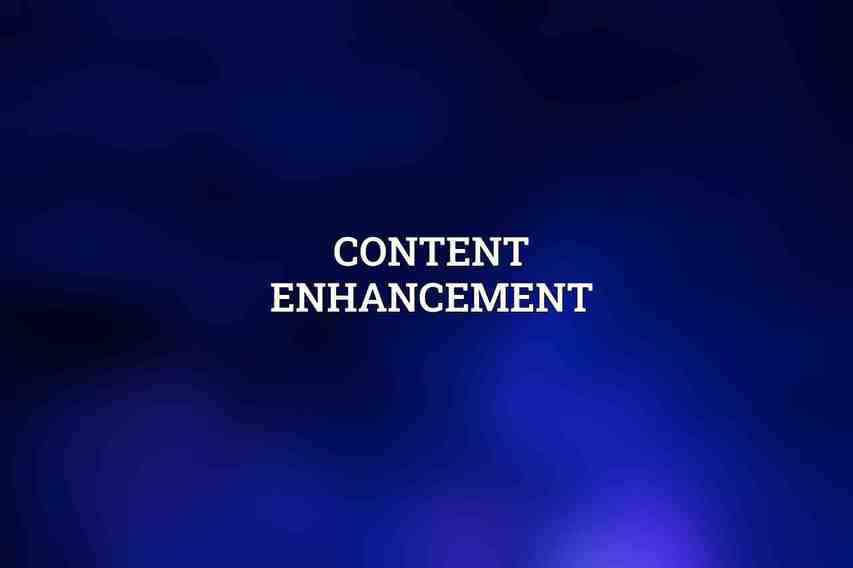
To make your social media graphics stand out, consider enhancing them with diverse multimedia elements and incorporating clear call-to-actions.
Integrate Multimedia Elements:
Enrich your graphics with images, videos, and animations to make them visually compelling. Canva’s extensive media library offers a wide range of assets to choose from, or you can upload your own files for a personalized touch.
Including call-to-actions in your designs is essential for guiding viewers towards the desired action. Whether it’s encouraging them to visit your website, sign up for a service, or engage with your content, clear and concise CTAs can drive user interaction.
Collaboration is key in the design process. Canva allows you to share your projects with team members or clients for feedback and collaboration. The “Share a link to edit” feature enables you to grant access to specific individuals or teams, streamlining the collaborative workflow.
By incorporating these clever Canva hacks into your design process, you can create stunning social media graphics that captivate your audience and elevate your online presence. Experiment with these techniques to unlock the full potential of Canva’s design capabilities and take your social media visuals to the next level.
Frequently Asked Questions
What is Canva?
Canva is a graphic design platform that allows users to create a variety of visual content including social media graphics, presentations, posters, and more.
What are some Clever Canva Hacks for Social Media Graphics?
Some clever Canva hacks for social media graphics include using templates, utilizing the color palette feature, adding custom fonts, creating animated graphics, and using photo editing tools.
How can I use Canva templates for my social media graphics?
To use Canva templates for your social media graphics, simply browse through the template library, select a design that fits your needs, customize it with your own content and branding, and then download or share it directly to your social media platforms. Dive deeper into Latest Trends in Social Media Graphics for 2024
Can I upload my own fonts to Canva?
Yes, you can upload your own fonts to Canva’s platform by going to the ‘Text’ tab, clicking on the font dropdown menu, selecting ‘Upload a font’, and following the prompts to upload your desired font files.
How can I create animated graphics in Canva?
To create animated graphics in Canva, start by selecting a template or designing your own graphic, then click on the ‘Animate’ button to add animations to elements on your design. You can customize the animation style, speed, and sequence to create dynamic visuals for your social media posts.

