Business cards play a pivotal role in making a lasting impression. they serve as compact marketing tools that provide essential contact information while also reflecting the brand identity of an individual or a company. with the advent of online design platforms, creating visually appealing business cards has become more accessible than ever. One such popular platform renowned for its user-friendly interface and versatile templates is Canva. Find more on Elevate Your Social Media with Stunning Graphics Created in Canva
Importance of business cards in professional networking
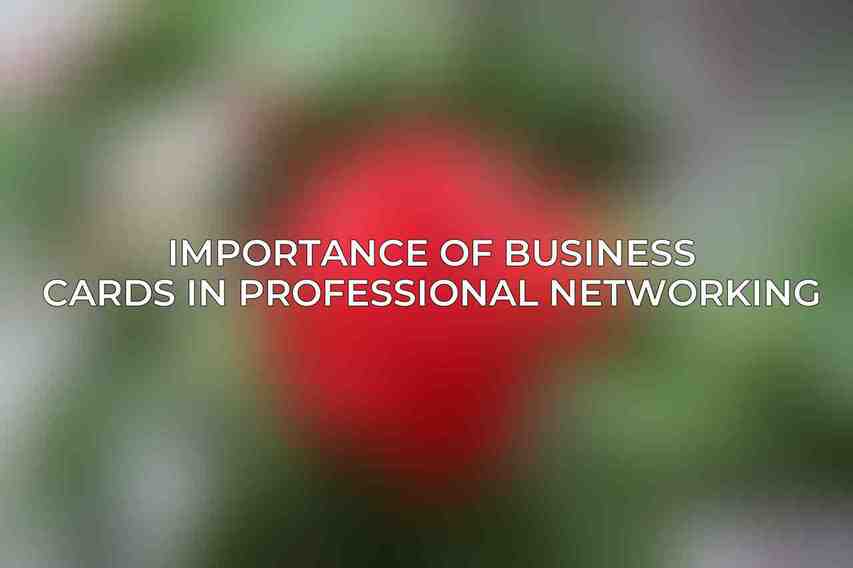
Business cards act as tangible representations of one’s professional identity and serve as a convenient way to exchange contact information during networking events, conferences, or client meetings. Despite living in a digital age, where information is readily shared through smartphones and email, business cards continue to hold significant value in establishing meaningful connections.
Overview of Canva as a user-friendly business card design platform
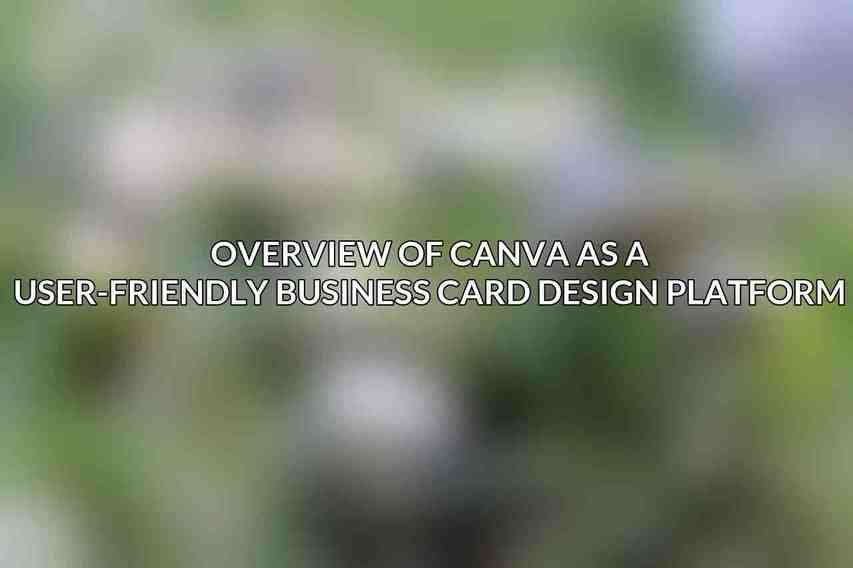
Canva has revolutionized the graphic design world by offering a plethora of design tools and templates that cater to both beginners and professionals. Its intuitive drag-and-drop interface, coupled with a diverse library of design elements, enables users to create stunning visuals with ease. When it comes to business card design, Canva’s extensive collection of templates simplifies the creative process and allows for customization to align with specific branding requirements.
Template Selection
Selecting the right template is crucial in creating a compelling business card that resonates with the intended audience. Canva’s platform boasts an array of free and premium business card templates designed for various industries and purposes. Before diving into customization, it’s essential to consider the following factors:
Considerations for selecting the perfect template:
- Industry and target audience: Choose a template that aligns with the nature of the business and appeals to the target demographic.
- Brand aesthetics: Opt for a design that reflects the brand’s visual identity, including colors, typography, and overall style.
- Size and shape: Ensure the selected template complies with standard business card dimensions for ease of printing and distribution.
Tips for customizing templates:
- Adjusting colors and fonts: Personalize the template by incorporating brand colors and selecting complementary fonts.
- Adding or removing elements: Tailor the design by adding or removing graphics, shapes, or text elements.
- Uploading custom graphics: Enhance the template by uploading custom logos or images to reinforce brand recognition.
Stay tuned for the following sections to delve deeper into the customization process and incorporating branding elements effectively.
Frequently Asked Questions
What is Canva?
Canva is a graphic design software that allows users to create professional-looking designs, including business cards, with ease. You can find more information on Creating Impactful Marketing Posters with Canva
Why should I use Canva for designing business cards?
Canva offers a user-friendly interface with a wide range of customizable templates and design elements, making it easy for anyone to create visually appealing business cards.
What are some best practices for designing business cards with Canva?
Some best practices include keeping it simple, using high-quality images, maintaining consistency with your brand colors and fonts, and ensuring that all important information is legible.
Can I upload my own logo or images to use on my business cards in Canva?
Yes, Canva allows users to upload their own logos, images, and other graphics to personalize their business cards.
How can I ensure that my business cards stand out and leave a lasting impression?
To make your business cards stand out, consider using unique colors, shapes, or finishes, incorporating interactive elements like QR codes, and focusing on a memorable and creative design that reflects your brand identity.

