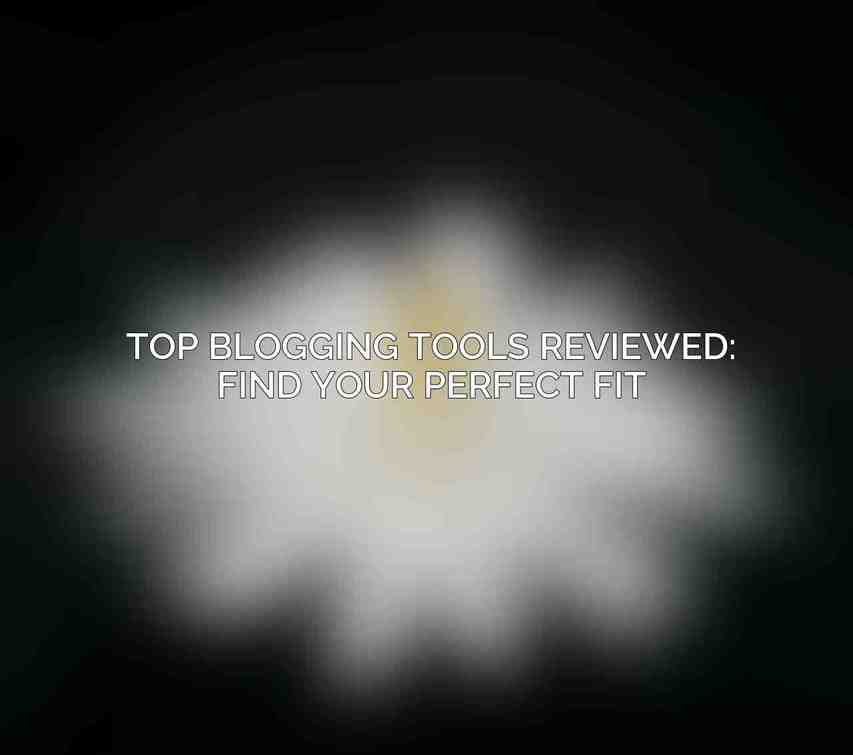choosing the right tools can make a substantial difference in the success and efficiency of your content creation journey. From writing and editing to marketing and promotion, the plethora of blogging tools available can streamline your workflow, enhance your content quality, and amplify your reach. Understanding the importance of selecting the best tools tailored to your needs is paramount in achieving your blogging goals.
Importance of Choosing the Right Blogging Tools
Selecting the appropriate blogging tools can significantly impact your productivity and the quality of your content. These tools not only assist in streamlining your workflow but also enable you to create captivating and engaging posts that resonate with your audience. By leveraging the right tools, bloggers can effectively manage their tasks, improve their writing, enhance their visuals, and promote their content strategically.
Types of Blogging Tools Available
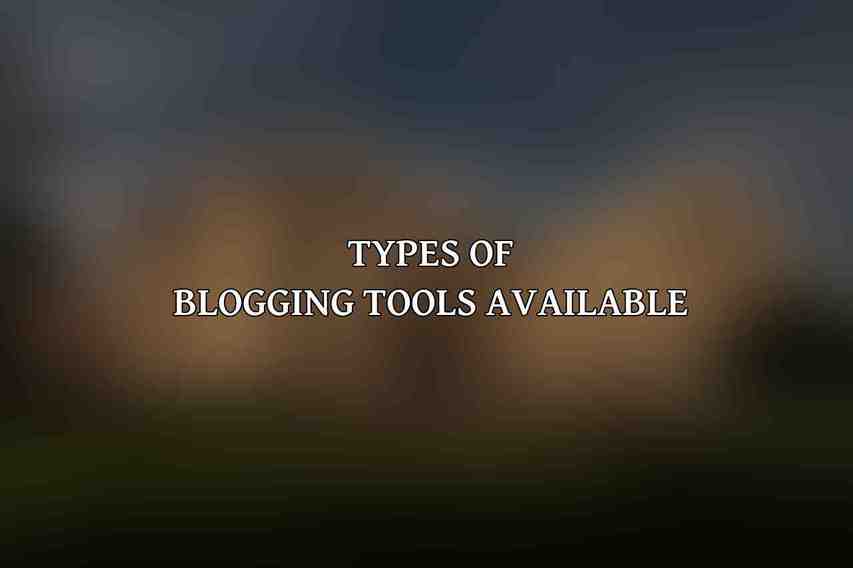
The spectrum of blogging tools spans across various categories, each designed to cater to specific needs and functionalities. From content creation tools to organization and management tools, marketing and promotion tools to analytics and tracking tools, and SEO optimization tools, there is a diverse array of resources available to bloggers to optimize their blogging endeavors. Understanding the different types of tools and their functionalities is crucial in selecting the tools that align with your blogging objectives. Get the scoop on our perspective regarding How to Boost Your Online Presence Using SEO Tools
Content Creation Tools

Content creation lies at the heart of blogging, and having the right tools for writing, editing, image editing, and video editing is essential to produce compelling and high-quality content.
Writing and Editing Tools
- Grammarly: An advanced grammar checker that provides real-time feedback to enhance your writing.
- Hemingway Editor: A simplicity checker and readability enhancer to improve the clarity of your content.
- Wordtune: An AI-powered writing assistant with multiple modes to refine your writing style.
- Copyscape: A plagiarism checker with advanced search options to ensure the originality of your content.
Image Editing Tools
- Canva: A user-friendly graphic design platform offering templates and stock images for stunning visuals.
- Photoshop: A professional photo editing and manipulation software for precise image enhancements.
- GIMP: A free and open-source image editor with advanced features for versatile image editing.
- Luminar: An AI-based photo editor that allows for one-click enhancements to elevate your visuals.
Video Editing Tools
- iMovie: A user-friendly video editor suitable for beginners entering the world of video content creation.
- Adobe Premiere Pro: An industry-standard video editing software known for its professional features and capabilities.
- Final Cut Pro: A video editing software tailored for Mac users, offering a seamless editing experience.
- Movavi Video Editor: A simple yet powerful video editor with a range of effects and transitions to create visually engaging videos.
Organization and Management Tools
Efficiently managing your blogging tasks and content requires the use of tools that streamline workflow, aid in collaboration, and ensure organization.
Content Calendars
- CoSchedule: A collaboration and content scheduling tool designed to streamline your editorial calendar.
- Asana: A project management tool that offers task tracking and workflow automation for efficient project management.
- Trello: A team collaboration tool with Kanban boards to visualize and organize tasks effectively.
- ClickUp: An all-in-one productivity platform with customizable features for comprehensive task and project management.
File Management
- Dropbox: A cloud storage and file-sharing service that ensures easy access to your files from anywhere.
- Google Drive: A cloud storage and collaboration platform with document editing features for seamless file management and sharing.
- One Drive: A cloud storage service integrated with Microsoft Office for efficient file sharing and collaboration.
- pCloud: A Swiss-based cloud storage platform prioritizing privacy-centric features to keep your files secure and easily accessible.
Stay tuned for more in the next message…
Frequently Asked Questions
What are some popular blogging tools mentioned in the article?
Some popular blogging tools reviewed in the article include WordPress, Blogger, Squarespace, Wix, and Medium.
How can I determine which blogging tool is the best fit for me?
Consider factors such as your technical expertise, budget, desired customization options, and blogging goals when selecting a blogging tool.
Are there any free options among the blogging tools reviewed?
Yes, Blogger and Medium are free platforms, while WordPress offers a free option with limited features.
Do any of the blogging tools offer e-commerce capabilities?
Both WordPress and Squarespace offer e-commerce capabilities for users looking to monetize their blog through selling products.
Can I switch between different blogging tools if I’m not satisfied with my initial choice?
Yes, most blogging platforms offer easy migration tools to help you switch between platforms if needed. However, some customization elements may not transfer seamlessly.