A Smart TV platform is a software interface that allows users to access various applications, streaming services, and other features directly on their televisions. These platforms play a crucial role in enhancing the overall TV experience by providing a convenient way to enjoy a wide range of entertainment options without the need for additional devices. Choosing the right platform is essential as it directly impacts the functionality, app selection, and user interface design available to the viewer. Selecting the best Smart TV platform can significantly improve user experience and overall satisfaction with the television.
Making it easier for users to navigate and enjoy their favorite shows, movies, and apps. By offering a centralized hub for entertainment options, these platforms simplify the viewing experience and cater to the diverse preferences of modern consumers. Whether it’s accessing popular streaming services, playing games, or controlling smart home devices, Smart TV platforms serve as the gateway to a world of digital content right from the comfort of the living room.
| Platform | Pros | Cons | Best For |
|---|---|---|---|
Android TV (Android TV ) ) |
Vast app selection, Google Assistant integration, Chromecast built-in | Can be slow, some apps may not be optimized for TV | Gamers, those who want a wide app selection |
WebOS (LG Smart TV ) ) |
Simple and intuitive interface, excellent remote, great picture quality | Limited app selection, no Google Assistant integration | Those who want a user-friendly experience, casual viewers |
Tizen (Samsung Smart TV ) ) |
Wide app selection, excellent picture quality, Samsung ecosystem integration | Can be slow, some apps may not be optimized for TV | Samsung device owners, those who want a premium experience |
Roku TV (Roku TV ) ) |
Simple and easy to use, vast app selection, affordable | Limited features compared to other platforms, no Google Assistant integration | Budget-minded viewers, those who want a simple experience |
Fire TV (Amazon Fire TV ) ) |
Amazon Prime Video integration, Alexa voice control, affordable | Limited app selection, some apps may not be optimized for TV | Amazon Prime subscribers, those who want Alexa integration |
Apple TV (Apple TV ) ) |
Great for Apple users, excellent app selection, seamless integration with Apple devices | Expensive, limited app selection compared to other platforms, no Google Assistant integration | Apple device owners, those who want a premium experience |
| Hisense VIDAA (Hisense TV ) |
Simple and easy to use, voice control, affordable | Limited app selection, no Google Assistant integration | Budget-minded viewers, those who want a simple experience |
Quick List :
- 1. Android TV:
- 2. Tizen:
- 3. webOS:
- 4. Roku TV:
- 5. Fire TV:
- 6. Best Smart TV Platform: A Complete Comparison:
- 7. Conclusion: Choosing the Best Platform:
Major Smart TV Platforms
Android TV
Strengths:
– Largest app selection with access to Google Play Store.
– Wide range of supported streaming services like Netflix, YouTube, and Amazon Prime Video.
– Integration of Google Assistant for voice control and smart home functionalities.
– Available across various TV brands at an affordable price point.
Weaknesses:
– Performance issues on some budget televisions.
– Cluttered and unintuitive user interface.
– Limited customization options compared to other platforms.
Examples of TVs using Android TV:
Tizen
Strengths:
– Smooth and responsive user interface with a minimalist design.
– Strong app selection focusing on streaming services.
– Samsung’s Bixby voice assistant for intuitive voice control.
– Superior picture quality and HDR support on Samsung TVs.
Weaknesses:
– Slightly smaller app selection compared to Android TV.
– Limited customization options.
– Primarily available on Samsung TVs.
Examples of TVs using Tizen:
webOS
Strengths:
– Intuitive and user-friendly interface emphasizing simplicity.
Dive deeper into Best Smart TV with Bluetooth: Top Choices
– Extensive app selection supporting major streaming services.
– LG’s ThinQ AI for smart home integration and voice control.
– Excellent HDR support and high-quality picture performance.
Weaknesses:
– Limited third-party app compatibility.
– Less customization options compared to Android TV.
– Exclusive to LG TVs.
Examples of TVs using webOS:
Roku TV
Strengths:
– Simple and straightforward interface for ease of use.
– Massive library of streaming channels with over 5,000 options.
– Affordable and available on a wide range of TV brands.
– Roku voice remote for convenient voice control.
Weaknesses:
– Limited app selection compared to Android TV.
Dive deeper into Best Smart TV for Seniors: User-Friendly Options
– Restricted customization options.
– Absence of built-in smart home features.
Examples of TVs using Roku TV:
Fire TV
Strengths:
– Deep integration with Amazon Prime Video and other Amazon services.
– Alexa voice control offering a hands-free experience.
– Affordable and available on various TV brands.
– Access to the Amazon Appstore for additional apps.
Weaknesses:
– Limited app selection compared to Android TV and Roku TV.
– Less polished user interface.
– Restricted customization options.
Examples of TVs using Fire TV:
Comparing Platforms: Key Features
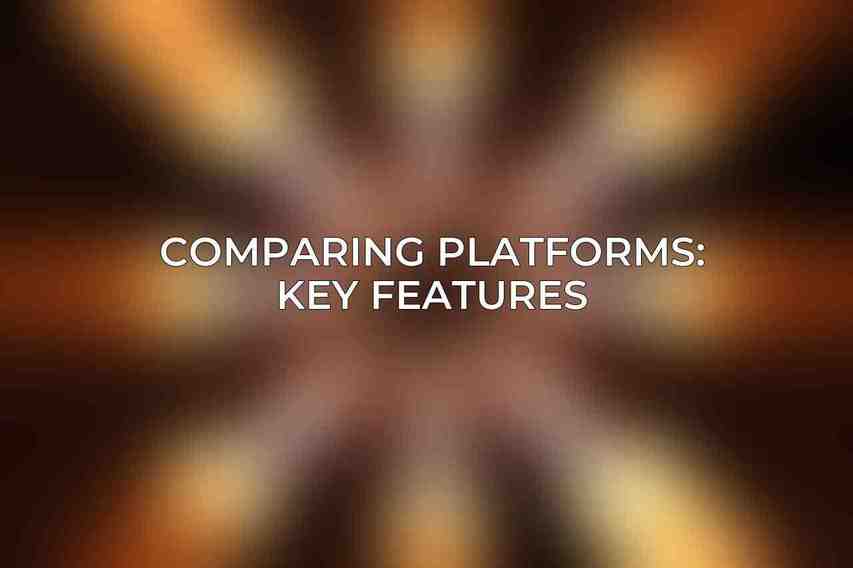
We compare the app selection and streaming service support of each platform.
| Platform | App Selection | Supported Streaming Services |
|---|---|---|
| Android TV | Extensive, Google Play Store access | Netflix, YouTube, Amazon Prime Video, etc. |
| Tizen | Strong selection focusing on streaming | Emphasis on various popular streaming services |
| webOS | Extensive support for major streaming apps | Major streaming services compatibility |
| Roku TV | Massive library of streaming channels | Broad range of streaming channel options |
| Fire TV | Deep Amazon service integration | Amazon Prime Video and other Amazon services |
User interface, navigation, responsiveness, voice control, smart home integration, customization options, picture quality, and HDR support vary for each platform, catering to different user preferences and needs.
Conclusion: Choosing the Best Platform
When selecting the best Smart TV platform, it’s crucial to consider individual preferences and requirements.
– For extensive app selection, Android TV stands out.
– For a smooth user interface, consider Tizen.
– If simplicity is key, webOS is a great choice.
– For a vast streaming library, opt for Roku TV.
– Those deeply invested in the Amazon ecosystem may prefer Fire TV.
Ultimately, the best platform depends on the user’s specific needs, viewing habits, and integration with existing smart home devices. Explore further reviews and comparisons on Best Smart TV for an informed decision.
Frequently Asked Questions (FAQ)
Can I switch Smart TV platforms?
Switching platforms usually requires purchasing a new TV due to the integrated nature of Smart TV software.
Are there hidden costs with Smart TV platforms?
Hidden costs may include subscriptions to premium apps or services beyond the platform’s basic features.
How are future updates and support handled?
Choosing a platform with a track record of consistent updates ensures ongoing support and access to new features.
Can external devices be connected to a Smart TV?
Smart TVs are compatible with various external devices like streaming sticks, game consoles, and Blu-ray players, offering enhanced entertainment options and flexibility.
Frequently Asked Questions
What is a smart TV platform?
A smart TV platform is the software interface that allows you to access and interact with various apps, streaming services, and content on your smart TV.
What are some popular smart TV platforms?
Popular smart TV platforms include Roku TV, Amazon Fire TV, Google TV, Samsung Tizen, and LG webOS.
What features should I look for in a smart TV platform?
When choosing a smart TV platform, consider factors like app availability, user interface ease of use, streaming service compatibility, customization options, and future software updates.
Can I switch between different smart TV platforms?
While some smart TVs allow you to switch between different platforms, most come with a pre-installed platform that cannot be easily changed.
How can I determine the best smart TV platform for my needs?
To determine the best smart TV platform for your needs, consider your viewing habits, preferred apps and streaming services, budget, and the overall user experience each platform offers.

