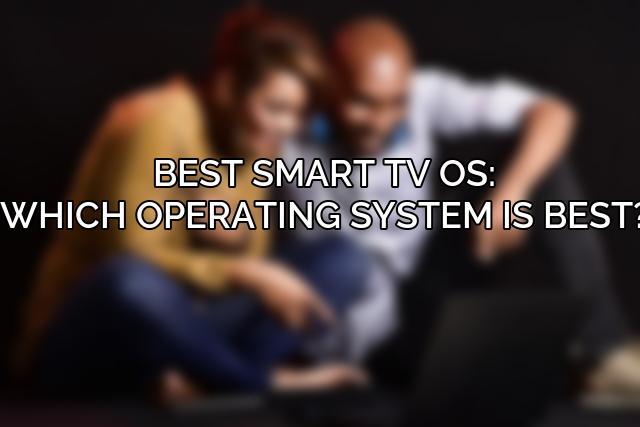What is a smart TV OS? A smart TV operating system is a crucial software platform that powers the features and functionality of modern smart TVs. It serves as the backbone that enables users to access streaming services, apps, and various other smart capabilities. The importance of a smart TV OS lies in its ability to provide a seamless and intuitive user experience, offering ease of navigation, responsiveness, and compatibility with a wide range of applications and services.
Furthermore, the choice of operating system significantly impacts the overall viewing experience. Why does the OS matter? Firstly, it directly influences the user experience, dictating how easy it is to navigate the TV’s interface, interact with apps, and access content. Secondly, the OS determines the availability of features, including the variety of streaming services, apps, and additional functionalities offered to users. Lastly, regular software updates and long-term support provided by the OS are essential for ensuring that the TV remains up-to-date with the latest features and security enhancements.
| Operating System | Pros | Cons | Best For |
|---|---|---|---|
Android TV (Android TV ) ) |
* Large app selection * Customizable * Google Assistant integration * Affordable | * Can be slow at times * Some apps may not be optimized * | Budget-minded users, those who want a wide selection of apps, and Google Assistant users. |
webOS (LG OLED TV ) ) |
* Intuitive interface * Easy to navigate * Excellent picture quality * Great for streaming | * Fewer apps than Android TV * Not as customizable * | Users who prioritize ease of use and streaming. |
Tizen (Samsung Smart TV ) ) |
* Fast and responsive * Excellent picture quality * Bixby voice assistant * Samsung Account integration | * Fewer apps than Android TV * | Users who want a fast and responsive experience, and Samsung ecosystem integration. |
Roku TV (Roku TV ) ) |
* Simple and intuitive interface * Large app selection * Affordable * Roku Channel | * Limited customization options * | Users who want a simple and straightforward experience with a wide selection of streaming content. |
Fire TV (Fire TV ) ) |
* Alexa voice control * Affordable * * | * Limited app selection * | Users who want a budget-friendly option and Alexa voice control. |
Quick List :
- 1. Best Smart TV OS: Which Operating System is Best?:
- 2. Recommendation:
Top Smart TV Operating Systems
Google TV (Android TV)
Google TV, also known as Android TV, boasts key features such as Google Assistant integration for convenient voice control, search, and personalized recommendations. It offers a wide selection of apps through the Google Play Store, ensuring users have access to a vast library of content. Additionally, the Chromecast built-in feature allows for seamless screen mirroring and casting from various devices, enhancing the viewing experience. While Google TV excels in app availability and voice control, it may face challenges such as potential slowness on lower-end TVs and an interface that some users may find overwhelming.
Tizen (Samsung)
As the operating system powering Samsung smart TVs, Tizen offers the Samsung Smart Hub, serving as a central hub for streaming apps, live TV, and connected devices. With the Bixby voice assistant, users can enjoy voice-controlled functionality and personalized content recommendations. Tizen ensures fast performance and provides a clean and intuitive interface for users. However, it does have a more limited app selection compared to Google TV and may not leverage voice assistant features as extensively.
webOS (LG)
webOS, utilized in LG smart TVs, features the Magic Remote for intuitive point-and-click control, along with voice search capabilities. The ThinQ AI integration powers personalized recommendations and user-centric features. With an excellent user interface and responsive performance, webOS offers a seamless viewing experience. Despite its slightly smaller app selection compared to competitors, webOS stands out for its user-friendly approach and the highly intuitive Magic Remote.
Roku TV
Roku TV’s strength lies in its simplicity, offering a straightforward interface designed for user convenience. Boasting a massive app library with thousands of streaming options, Roku ensures users have access to a wide range of content. While it excels in usability and affordability, Roku TV may lag behind in smart home integration capabilities and lacks a built-in voice assistant, unlike some of its competitors.
Amazon Fire TV
Powering Amazon’s smart TV devices, Amazon Fire TV provides an Alexa voice remote for seamless voice control and search functionality. It offers access to Amazon Prime Video and various other streaming services, catering to a wide range of content preferences. The Fire TV Cube further enhances the user experience with hands-free control and smart home integration. Despite its strong alignment with Amazon services and convenient voice control, Amazon Fire TV may have a smaller app selection and a potentially cluttered interface due to advertisements.
when evaluating the best smart TV operating system, Google TV emerges as a top choice, offering a well-balanced mix of features, app availability, and user experience. For users heavily invested in Samsung products, Tizen provides seamless integration. Those prioritizing intuitive navigation may find webOS with its Magic Remote appealing. For a straightforward and affordable option with a vast app library, Roku TV is a solid choice. Lastly, Amazon Fire TV caters well to Amazon users, emphasizing integration with Amazon services and Alexa voice control.
Considerations for Choosing a Smart TV OS
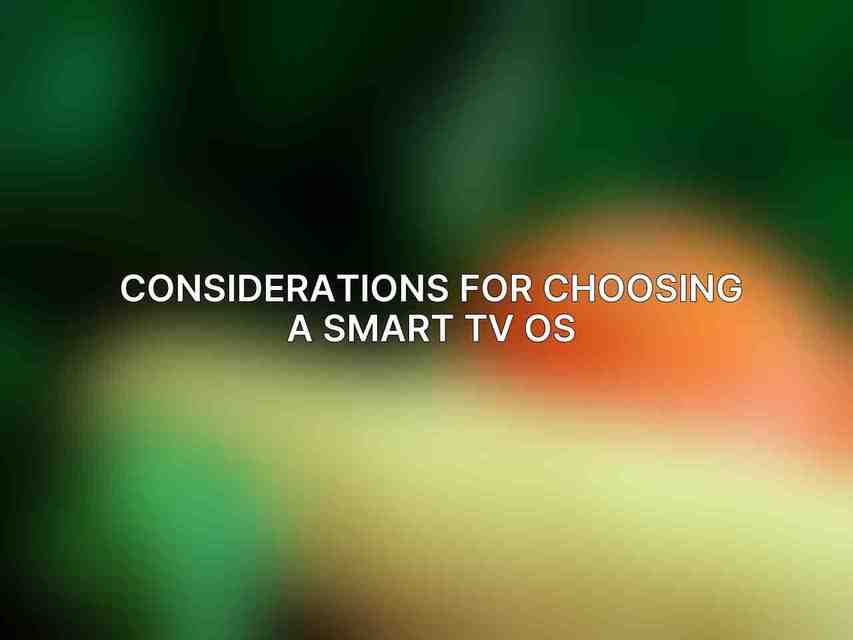
When selecting a smart TV OS, several factors should be considered, including personal preferences, app availability, integration with other devices, and budget constraints. It is essential to align the chosen operating system with individual needs and preferences to optimize the viewing experience.
Recommendation
For a comprehensive smart TV experience that prioritizes user-friendliness, app variety, and smart home integration, Google TV stands out as a recommended choice.
Dive deeper into Best Smart TV Platform: A Complete Comparison
Frequently Asked Questions
Which smart TV operating system is the best?
There is no one-size-fits-all answer to this question as it ultimately depends on individual preferences. Some popular smart TV operating systems include Android TV, webOS, Tizen, Roku, and Fire TV.
Find more on Best Smart TV with Bluetooth: Top Choices
Are all smart TVs equipped with operating systems?
Yes, most modern smart TVs come with built-in operating systems that allow users to access streaming services, apps, and more. These operating systems vary from one manufacturer to another.
Can I change the operating system on my smart TV?
No, the operating system on a smart TV is typically pre-installed by the manufacturer and cannot be changed. However, you can often customize the user interface and settings within the existing operating system.
Dive deeper into Best Smart TV for Seniors: User-Friendly Options
Do all smart TV operating systems support popular streaming services?
Most smart TV operating systems support popular streaming services like Netflix, Hulu, Amazon Prime Video, and more. However, it’s always a good idea to check compatibility before making a purchase if you have specific services in mind.
Are software updates available for smart TV operating systems?
Yes, software updates are often released by smart TV manufacturers to improve performance, fix bugs, and add new features. It’s important to keep your smart TV up to date by installing these updates regularly.