utilizing the right tools can make all the difference in achieving success. Project Management Tools have become essential for organizations to streamline processes, manage resources efficiently, and deliver projects on time and within budget. As we delve into 2024, the demand for powerful and user-friendly project management software continues to rise. Let’s explore the top 10 best project management tools for 2024 that can help teams collaborate effectively, stay organized, and boost productivity.
Importance of Project Management Tools
Project Management Tools play a crucial role in driving project success by offering a centralized platform for planning, executing, monitoring, and controlling projects. These tools provide a systematic approach to manage tasks, track progress, allocate resources, and communicate effectively within teams. With the increasing complexity of projects and the rise of remote work, project management tools have become indispensable for fostering collaboration, enhancing efficiency, and ensuring project delivery with high quality and accuracy.
Benefits of Using Project Management Software
Enhanced Collaboration: Project management tools facilitate seamless communication and collaboration among team members, regardless of their physical location. Features like real-time updates, shared calendars, and file-sharing capabilities promote teamwork and transparency.
Improved Task Management: These tools offer robust task management functionalities such as creating to-do lists, assigning tasks, setting deadlines, and tracking progress. This ensures accountability and helps in prioritizing activities effectively.
Resource Allocation and Tracking: Project management software allows for efficient allocation of resources, tracking of workloads, and managing dependencies. Teams can optimize resource utilization and prevent bottlenecks by visualizing resource availability.
Efficient Workflow Management: With workflow automation and customizable workflows, teams can streamline processes, automate repetitive tasks, and ensure consistency in project execution. This leads to enhanced efficiency and reduced manual errors.
Data Visualization and Reporting: Project management tools offer data visualization through Gantt charts, Kanban boards, and customized reports, enabling stakeholders to gain insights into project progress, identify risks, and make informed decisions. This promotes transparency and accountability. Explore further with Agile Project Management: Strategies and Tools
Now, let’s dive into the top 10 best project management tools for 2024 and explore their key features, user experience, and pricing options.
Asana
Asana is a popular project management tool known for its robust task management capabilities and collaborative features.
Key Features
– Task management
– Project planning
– Collaboration tools
– Integrations
User ExperienceAsana offers an intuitive interface that is easy to use and navigate, making it suitable for teams of all sizes.
Pricing
– Free tier available
– Premium plan priced at $13.49/user/month
Trello
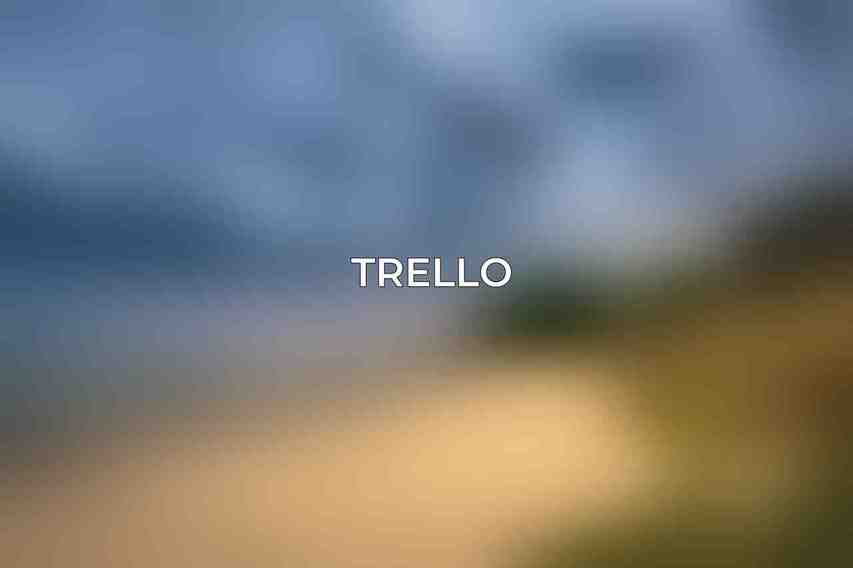
Trello stands out for its Kanban-style boards and visual approach to task management.
Key Features
– Kanban-style boards
– Card views Learn more about Top Project Tracking Software for Effective Management
– Automation capabilities
User ExperienceThe visual and user-friendly interface of Trello makes it a favorite choice for teams looking for a flexible and intuitive project management tool.
Pricing
– Free tier available
– Premium plan priced at $12.50/user/month
Jira

Jira is widely used for agile project management, issue tracking, and customizable workflows.
Key Features
– Agile project management
– Issue tracking
– Customizable workflows
User ExperienceJira offers a robust platform but may have a complex interface, making it more suitable for technical teams with specific project management needs.
Pricing
– Jira Core (free)
– Jira Premium starting at $14/user/month
Monday.com
Monday.com is recognized for its customizable dashboards, automated workflows, and collaboration tools.
Key Features
– Customizable dashboards
– Automated workflows
– Collaborative tools
User ExperienceThe flexible and customizable interface of Monday.com allows teams to tailor the tool to their specific project management requirements, though it may require some setup initially.
Pricing
– Basic plan at $8/user/month
– Pro plan at $10/user/month
Wrike
Wrike is a comprehensive project management tool offering project planning, task management, and real-time collaboration.
Key Features
– Project planning
– Task management
– Document collaboration
– Real-time editing
User ExperienceWrike’s streamlined interface combined with advanced features makes it a suitable choice for large teams and complex projects.
Pricing
– Free tier available
– Professional plan at $9.80/user/month
ClickUp
ClickUp is known for its comprehensive task management capabilities, customizable views, and time tracking features.
Key Features
– Comprehensive task management
– Customizable views
– Time tracking
– Document storage
User ExperienceClickUp provides a feature-rich experience but with a slightly complex interface that may require some training for optimal use.
Pricing
– Free tier available
– Unlimited plan at $5/user/month
Basecamp
Basecamp offers project planning, task management, file sharing, and communication tools in a simple and uncluttered interface.
Key Features
– Project planning
– Task management
– File sharing
– Communication tools
User ExperienceBasecamp’s user-friendly interface makes it ideal for small teams looking for a straightforward solution to manage projects and collaborate efficiently.
Pricing
– Business plan at $99/month (unlimited users)
Smartsheet
Smartsheet is a spreadsheet-based project management tool with collaboration features and integrations with Microsoft applications.
Key Features
– Spreadsheet-based project management
– Collaboration tools
– Integrations with Microsoft apps
User ExperienceIdeal for users familiar with spreadsheet interfaces, Smartsheet provides a familiar environment for managing projects, though it may lack some visual project management features.
Pricing
– Individual plan at $14/user/month
– Team plan at $25/user/month
TeamGantt
TeamGantt specializes in Gantt chart-based project scheduling, resource management, and project dependencies.
Key Features
– Gantt chart-based project scheduling
– Resource management
– Project dependencies
User ExperienceTeamGantt offers an intuitive interface for users familiar with Gantt charts, making it suitable for detailed project planning and scheduling.
Pricing
– Free tier available
– Premium plan at $29/user/month
Zoho Projects
Zoho Projects provides project planning, task management, time tracking, and collaboration tools in a clean and user-friendly interface.
Key Features
– Project planning
– Task management
– Time tracking
– Collaboration tools
User ExperienceZoho Projects’ simplicity and user-friendly design make it a valuable choice for teams of all sizes looking for an efficient project management solution.
Pricing
– Free tier available
– Premium plan at $5/user/month
the world of project management tools continues to evolve, offering a wide range of options to cater to different project management needs and team preferences. By leveraging the top 10 best project management tools for 2024, organizations can streamline their project workflows, enhance collaboration, and achieve greater project success in this competitive business environment.
Frequently Asked Questions
What are project management tools?
Project management tools are software programs or platforms that help individuals and teams plan, organize, and execute projects efficiently. They typically include features such as task assignment, scheduling, budget monitoring, and team collaboration.
Why are project management tools important?
Project management tools are important because they help streamline project workflows, improve communication among team members, track progress, and ensure that projects are completed on time and within budget.
What are some key features to look for in project management tools?
Key features to look for in project management tools include task management, collaboration tools, scheduling capabilities, budget tracking, reporting and analytics, and integration with other software platforms.
How can project management tools benefit businesses?
Project management tools can benefit businesses by improving project efficiency and productivity, enhancing team collaboration, ensuring better project planning and execution, and ultimately leading to successful project completion.
What are some of the top project management tools for 2024?
Some of the top project management tools for 2024 include Trello, Asana, Monday.com, Wrike, and ClickUp. These tools offer a range of features and functionalities to help individuals and teams effectively manage their projects.

