The demand for laptops that offer exceptional performance while delivering long-lasting battery life has never been higher. professionals relying on their devices for work, students navigating virtual classrooms, and everyday users seeking seamless experiences all require laptops that can keep up with their needs. This comprehensive guide delves into the realm of laptops that strike the perfect balance between power and endurance, catering to a diverse range of users.
| Battery Life Laptops | Processor | RAM | Storage | Battery Life | Price |
|---|---|---|---|---|---|
Apple MacBook Pro 14-inch |
Apple M2 Pro | 16GB | 512GB SSD | Up to 17 hours | |
Dell XPS 13 Plus |
Intel Core i7-1280P | 16GB | 512GB SSD | Up to 10 hours | |
Microsoft Surface Laptop 5 |
Intel Core i5-1235U | 8GB | 256GB SSD | Up to 18 hours | |
Lenovo Yoga 9i |
Intel Core i7-1260P | 16GB | 512GB SSD | Up to 14 hours | |
Acer Swift 3 |
AMD Ryzen 7 5800U | 8GB | 512GB SSD | Up to 10 hours |
Quick List :
- 1. Best Overall::
- 2. Best for Gaming::
- 3. Best for Business::
- 4. Best Budget Option::
- 5. Best Performance and Battery Life Laptops:
Top Picks
Best Overall:
The Apple MacBook Pro 14-inch (2023) stands out as a top contender, equipped with the Apple M2 Pro or M2 Max chip. Boasting 16GB or 32GB of unified memory and storage options ranging from 512GB to 8TB SSD, this laptop delivers uncompromising performance. The 14.2-inch Liquid Retina XDR display with ProMotion further enhances the user experience. Despite its high price point and limited port selection, the MacBook Pro shines with its powerful performance, outstanding display quality, and impressive battery life of up to 17 hours.
Learn more about 10 Hours Battery Life Laptop Review
Best for Gaming:
For gaming enthusiasts, the Razer Blade 15 Advanced (2023) reigns supreme. Featuring the 13th Gen Intel Core i9-13900H processor and NVIDIA GeForce RTX 40 Series graphics, this laptop delivers unparalleled gaming performance. With options for 16GB or 32GB DDR5 RAM and 1TB to 4TB PCIe SSD storage, the Razer Blade 15 offers a captivating visual experience on its 15.6-inch QHD 240Hz or 4K 144Hz display. While it comes at a higher cost and offers relatively shorter battery life, its compact design and immersive display make it a top choice for gamers.
Best for Business:
The Lenovo ThinkPad X1 Carbon Gen 10 caters to business professionals seeking reliability and durability. Equipped with 13th Gen Intel Core i5 or i7 processors, 16GB LPDDR5 RAM, and 512GB or 1TB PCIe SSD storage, this laptop offers optimal performance for business tasks. Its 14-inch WQXGA display and impressive battery life of up to 16 hours make it a reliable companion for long workdays. While slightly heavier than some competitors and priced at a premium, the ThinkPad X1 Carbon shines with robust security features and exceptional battery longevity.
Best Budget Option:
For budget-conscious consumers, the Acer Swift 3 SF314-512 provides a cost-effective solution without compromising on performance. Featuring 12th Gen Intel Core i5 or i7 processors, Intel Iris Xe Graphics, and options for 8GB or 16GB LPDDR4X RAM, this laptop offers decent performance for everyday tasks. With storage options of 512GB or 1TB SSD and a 14-inch Full HD display, the Acer Swift 3 balances affordability with portability. While it may lack high-end graphics and premium build quality, its lightweight design and competitive pricing make it an attractive choice for budget-conscious buyers.
Stay tuned for details on factors to consider and standout laptops for battery life in the sections below.
Frequently Asked Questions
What are some factors to consider when looking for the best performance and battery life laptops?
When looking for the best performance and battery life laptops, consider the processor, RAM, and battery capacity. A powerful processor and ample RAM will ensure smooth performance, while a high-capacity battery will provide longer usage times.
Read more about this on How to Improve Battery Life Laptop
What are some of the top laptops known for their performance and battery life?
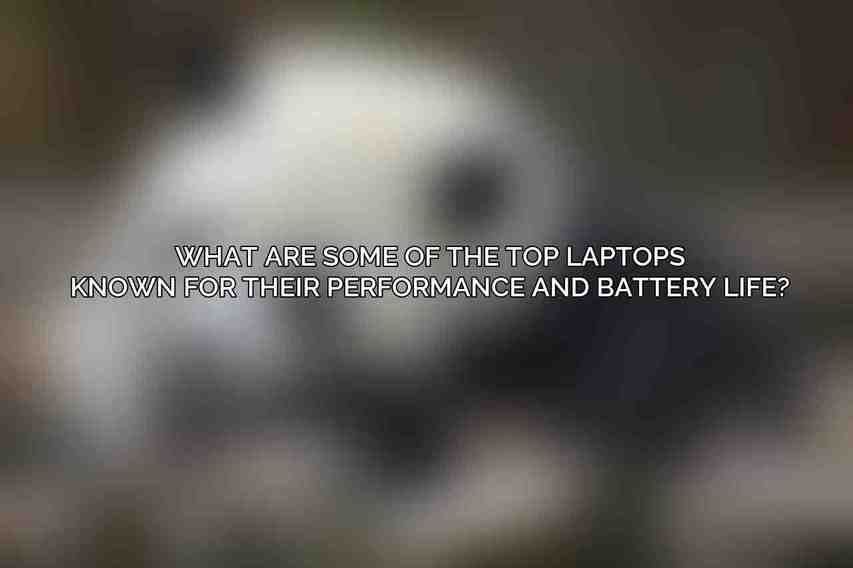
Some of the top laptops known for their performance and battery life are the Apple MacBook Pro, Dell XPS series, and HP Spectre x360. These laptops are equipped with high-performance components and long-lasting batteries.
How can I optimize the battery life of my laptop for better performance?
To optimize the battery life of your laptop for better performance, dim the screen brightness, close background applications, and disable unnecessary features like Bluetooth and Wi-Fi when not in use. You can also adjust the power settings to conserve energy.
Is it possible to find a laptop that offers both exceptional performance and extended battery life?
Yes, it is possible to find a laptop that offers both exceptional performance and extended battery life. Look for laptops with efficient processors, ample RAM, and high-capacity batteries to strike the right balance between performance and battery life.
What should I look for in terms of battery capacity when choosing a laptop for performance and battery life?
When choosing a laptop for performance and battery life, look for a battery capacity of at least 50Wh for everyday usage. For heavy tasks like gaming or video editing, opt for a laptop with a battery capacity of 70Wh or higher for longer battery life.

