Email marketing remains a potent tool for businesses to reach and engage with their audience effectively. However, with the sheer volume of emails flooding inboxes, standing out requires not only compelling content but also a design that captures attention and encourages interaction. To boost engagement through email campaigns, mastering the art of email design is crucial. This article delves into the top email design practices that can significantly enhance engagement rates and drive meaningful interactions with recipients.
Crafting Effective Email Layouts
The layout plays a vital role in determining how well your message resonates with the audience. a well-thought-out layout enhances readability and encourages recipients to take action. here are some essential elements to consider for crafting effective email layouts:
Optimal Email Width
Maintaining an optimal email width ensures that your content is displayed correctly across various devices and screen sizes, preventing the need for horizontal scrolling that can deter recipients.
Strategic Use of White Space
White space in emails allows content to breathe, making it easier for readers to scan through the email and focus on key information without feeling overwhelmed.
Clear and Concise Content Sections
Divide your email content into clear sections with compelling headings to guide readers through the message smoothly, improving readability and engagement.
Mobile-Responsive Design
With the increasing number of users accessing emails on mobile devices, ensuring your emails are responsive and optimized for mobile viewing is paramount to engagement.
Cohesive Navigation and Call-to-Actions
Including well-defined navigation elements and prominent call-to-action buttons guides recipients on the desired path, encouraging them to click through and engage with your content effectively.
When it comes to email design, every pixel matters, and optimizing these elements can significantly impact the success of your email campaigns.
Harnessing the Power of Color and Imagery
Color and imagery play a pivotal role in capturing attention and conveying brand messages effectively. leveraging these visual elements strategically can elevate the impact of your emails:
Color Psychology and Brand Alignment
Selecting colors that align with your brand identity and evoke the desired emotional responses can reinforce brand recognition and resonate with recipients on a subconscious level.
High-Quality Images that Enhance Engagement
Incorporating high-quality images relevant to your content can make your emails visually appealing and enhance engagement by drawing the recipients’ attention.
Optimizing Images for Fast Loading
Optimizing image sizes and formats ensures quick loading times, preventing delays that may lead to recipient disengagement or abandonment of the email.
Leverage Animated GIFs to Capture Attention
Adding animated GIFs can inject creativity and visual interest into your emails, making them more engaging and interactive for recipients.
Personalization with Dynamic Content
Personalizing images and content based on recipient data can create a tailored experience, increasing the relevance of the email and driving higher engagement rates.
By leveraging color psychology, high-quality imagery, and dynamic content, you can create visually compelling emails that captivate your audience and drive engagement effectively.
Mastering Typography for Readability
Typography plays a crucial role in delivering your message clearly and enhancing the overall readability of your emails. Paying attention to typography details can significantly impact how recipients perceive and engage with your content:
Selecting the Right Font Family and Size
Choosing a font that aligns with your brand voice and adjusting the size to ensure readability on various devices is essential for effective communication.
Ensuring Ample Line Spacing and Font Size
Proper line spacing and font size enhance readability, making it easy for recipients to skim through the content and grasp the message quickly.
Creating Hierarchy through Font Styles
Utilizing different font styles such as bold, italics, and underline can create visual hierarchy, highlighting key information and guiding readers through the content structure.
Handling Line Breaks and Indentation
Carefully managing line breaks and indentation improves the flow of text, preventing clutter and ensuring a visually appealing layout that enhances readability.
Optimizing for Dyslexia-Friendly Reading
Considering font styles and design elements that cater to individuals with dyslexia can make your emails more inclusive and accessible to a broader audience, improving engagement and user experience.
By mastering typography principles, you can design emails that are not only visually appealing but also easy to read and comprehend for recipients, enhancing engagement and conveying your message effectively.
Crafting Compelling Headlines and Subject Lines
The success of an email largely hinges on its ability to capture the recipient’s attention right from the subject line. Crafting compelling headlines and subject lines is an art that requires creativity and strategic thinking:
Writing Attention-Grabbing Subject Lines
Subject lines should be concise, engaging, and relevant to entice recipients to open the email and discover more, sparking curiosity and driving open rates.
Utilizing Preheader Text to Complement Headlines
The preheader text offers additional context and complements the subject line, providing recipients with more information and compelling them to engage further with the email.
Preview Text: Enticing Snippets to Drive Opens
Preview text snippets displayed in email clients give a glimpse of the email’s content, making it crucial to craft compelling snippets that encourage recipients to open the email and read on.
Techniques for Personalizing Headlines and Subject Lines
Personalization techniques, such as including the recipient’s name or personalized recommendations, can create a sense of relevance and connection, driving higher engagement rates.
SEO Optimization for Subject Lines
Incorporating relevant keywords in subject lines can improve searchability and visibility in crowded inboxes, increasing the chances of recipients opening and engaging with your emails.
Crafting compelling headlines and subject lines that resonate with your audience is essential for capturing attention, driving open rates, and ultimately boosting engagement with your email campaigns.
Structured Content for Improved User Experience

Organizing email content in a structured and user-friendly manner enhances readability, guides recipients through the message, and encourages interaction. Here are key practices for structuring your email content effectively:
Breaking Down Content into Chunks
Chunking content into smaller, digestible sections makes it easier for recipients to scan through the email quickly and find the information they are looking for without feeling overwhelmed.
Using Bullet Points and Numbered Lists
Bullet points and numbered lists help organize information logically, highlight key points, and improve readability by presenting content in a clear and concise format.
Incorporating Headers and Subheaders
Headers and subheaders provide a visual hierarchy to the content, making it easier for recipients to navigate through the email and locate specific sections of interest.
Applying Pull Quotes for Emphasis
Including pull quotes or highlighted excerpts can draw attention to key messages or testimonials, breaking the monotony of text and adding visual interest to the email.
Adding Alt Text to Images for Accessibility
Incorporating descriptive alt text for images ensures that visually impaired recipients using screen readers can understand the content and engage with your email effectively, promoting accessibility and inclusivity. Learn more about Ultimate Guide to Email Content Analytics: Tools & Tips
By structuring your email content thoughtfully and making it easy for recipients to consume information, you can enhance the user experience, drive engagement, and convey your message effectively to your audience. Learn more about How to Create Interactive Emails: A Step-By-Step Guide
Interactive Elements for Engagement
Integrating interactive elements into your emails can dramatically increase engagement by offering recipients opportunities to interact with your content in meaningful ways. Here are key interactive elements to consider incorporating:
Incorporating GIFs and Videos
Adding animated GIFs and videos can bring your emails to life, captivate recipients’ attention, and convey information in a dynamic and engaging manner.
Adding Interactive Buttons and Links
Including interactive buttons and links encourages recipients to take specific actions, such as visiting a website, making a purchase, or participating in a survey, driving engagement and conversions.
Using Hover Effects to Provide Context
Implementing hover effects on elements within your email can provide additional context or information when recipients interact with specific sections, creating a more immersive and interactive experience.
Embedding Forms and Surveys
Answer questions, or participate in polls without leaving the email, fostering engagement and interaction. Dive deeper into Effective Email Content Writing Tips to Engage Your Subscribers
Creating Dynamic Landing Pages
Linking interactive elements in your email to dynamic landing pages tailored to recipient actions can further enhance engagement, create seamless experiences, and drive conversions effectively.
By integrating interactive elements strategically into your emails, you can elevate engagement levels, encourage interaction, and foster a deeper connection with your audience, ultimately driving the success of your email marketing campaigns.
Spam Prevention for Deliverability
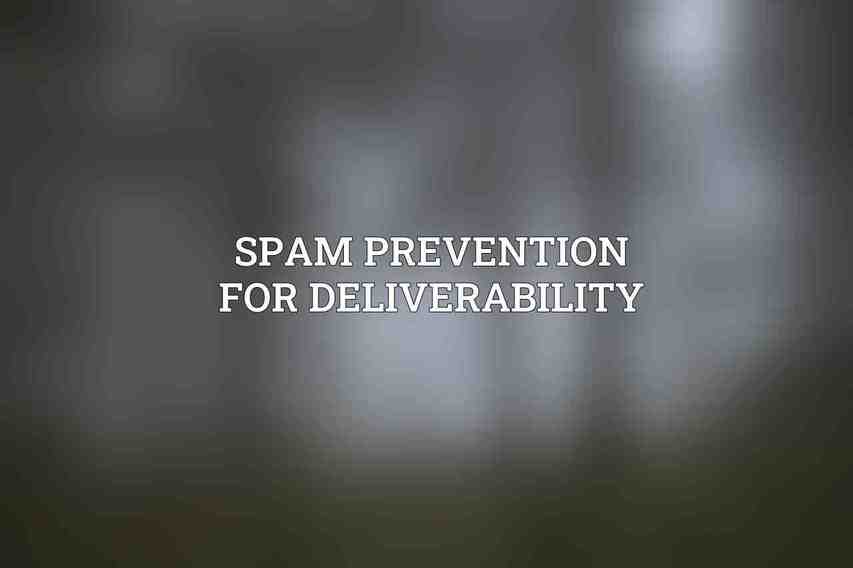
Ensuring that your emails land in recipients’ inboxes and avoid being flagged as spam is essential for the success of your email marketing efforts. Implementing best practices to prevent spam can safeguard your delivery rates and maintain a positive sender reputation:
Avoiding Spam Triggers and Filters
Steering clear of common spam triggers such as excessive use of all caps, deceptive subject lines, or irrelevant content helps your emails avoid being marked as spam by filters and improves deliverability.
Maintaining a Clean Email List
Regularly cleaning and pruning your email list by removing inactive or unengaged subscribers ensures that your emails reach recipients who are genuinely interested in your content, enhancing engagement rates.
Using Permission-Based Email Marketing
Obtaining explicit permission from recipients before sending them marketing emails establishes trust, reduces the likelihood of spam complaints, and ensures that your emails comply with regulations such as GDPR and CAN-SPAM.
Subject Line and Content Best Practices for Spam Avoidance
Crafting clear and relevant subject lines and ensuring that your email content is valuable, authentic, and aligned with recipients’ expectations minimizes the risk of triggering spam filters and improves deliverability.
Importance of Email Authentication
Implementing email authentication protocols such as SPF, DKIM, and DMARC verifies the authenticity of your emails, enhances security, and helps in establishing trust with Internet Service Providers (ISPs) for better deliverability.
By prioritizing spam prevention strategies and adhering to best practices, you can safeguard the deliverability of your emails, maintain a positive sender reputation, and ensure that your messages reach the intended recipients’ inboxes effectively.
mastering these top email design practices is essential for boosting engagement, driving interaction, and achieving the desired results from your email marketing campaigns. By paying attention to layout optimization, visual elements, typography, content structure, interactivity, and deliverability considerations, you can create compelling, user-centric emails that resonate with your audience, foster meaningful connections, and ultimately drive success in your email marketing endeavors.
Frequently Asked Questions
What are the key elements of successful email design?
Key elements of successful email design include a strong subject line, clear and concise content, eye-catching visuals, a responsive layout for mobile devices, and a clear call-to-action.
How can I personalize my email design for better engagement?
Personalize your email design by addressing the recipient by name, segmenting your audience based on interests or past interactions, and using dynamic content that is tailored to their preferences.
What are some common mistakes to avoid in email design?
Common mistakes to avoid in email design include using a cluttered layout, not optimizing for mobile devices, using generic or spammy subject lines, and neglecting to include a clear call-to-action.
How can I measure the effectiveness of my email design?
You can measure the effectiveness of your email design by tracking key metrics such as open rates, click-through rates, conversion rates, and engagement with specific elements like buttons or links.
Are there any tools or resources that can help with email design?
Yes, there are many tools and resources available to help with email design, including email marketing platforms like MailChimp or Constant Contact, design tools like Canva or Adobe Creative Cloud, and resources like email design guides or templates.

