E Ink tablets are innovative devices that utilize electronic ink technology to mimic the appearance of ink on paper. These tablets offer a range of advantages, including reduced eye strain, excellent readability even in direct sunlight, and significantly longer battery life compared to traditional LCD screens. The E Ink technology provides a paper-like experience, making it a popular choice among digital note-takers, artists, and avid readers.
Moreover, incorporating keyboard support further enhances the functionality and versatility of E Ink tablets. With keyboard support, users can seamlessly switch between typing and handwriting, making tasks such as note-taking, document editing, and email composition more efficient and convenient.
Find more on Best Affordable E Ink Tablets of 2024
| E Ink Tablets | Keyboard Support | Price | Features |
|---|---|---|---|
Boox Note Air 2 Plus |
Yes (optional Bluetooth keyboard) | 10.3-inch E Ink display, 4GB RAM, 64GB storage, Android 11, stylus support | |
Onyx Boox Nova Air 2 |
Yes (optional Bluetooth keyboard) | 7.8-inch E Ink display, 3GB RAM, 32GB storage, Android 11, stylus support | |
Remarkable 2 |
Yes (optional magnetic keyboard) | 10.3-inch E Ink display, dedicated note-taking app, stylus support | |
Kobo Elipsa |
Yes (optional magnetic keyboard) | 10.3-inch E Ink display, integrated stylus, e-reader functionality | |
PocketBook InkPad Color |
Yes (optional Bluetooth keyboard) | 7.8-inch E Ink display with color, 2GB RAM, 16GB storage, Android 10 |
Quick List :
- 1. Best E Ink Tablets with Keyboard Support:
- 2. Considerations for Choosing an E Ink Tablet with Keyboard:
Benefits of Keyboard Support for E Ink Tablets
The addition of keyboard support to E Ink tablets brings several benefits to users:- Enhanced Productivity: Typing on a physical keyboard is often faster and more accurate than using an on-screen keyboard, allowing users to complete tasks more efficiently.- Versatile Usage: With keyboard support, E Ink tablets can serve as a compact and portable alternative to laptops for tasks that require extensive typing.- Seamless Integration: The combination of E Ink technology and keyboard support offers a cohesive and user-friendly experience for various activities, from writing to browsing the web.
Best E Ink Tablets with Keyboard Support
Kindle Scribe
The Kindle Scribe (https://www.amazon.com/s?k=Kindle+Scribe) features a 10.2-inch E Ink Carta 1200 display, ideal for reading and annotating documents. It includes a Wacom layer for note-taking and sketching, and users can adjust the display warmth for added comfort. For those seeking a keyboard solution, a dedicated keyboard case is available separately.
Onyx Boox Note Air 2
The Onyx Boox Note Air 2 (https://www.amazon.com/s?k=Onyx+Boox+Note+Air+2) boasts a 10.3-inch E Ink Carta 1250 display, powered by a Qualcomm Snapdragon 662 octa-core processor. With 4GB of RAM and 64GB internal storage, this device offers smooth performance. Additionally, it comes with a Bluetooth keyboard included for enhanced productivity.
Read more about this on Best E Ink Tablets for PDF Reading
Explore further with Best E Ink Tablets with Pen
Remarkable 2
The Remarkable 2 (https://www.amazon.com/s?k=Remarkable+2) showcases a 10.3-inch E Ink Carta 2 display, providing a marker-like writing experience with minimal latency. While it offers 1GB of RAM and 8GB of internal storage, the keyboard for this device is sold separately, allowing users to customize their setup according to their preferences.
Supernote A5 X
The Supernote A5 X (https://www.amazon.com/s?k=Supernote+A5+X) features a 10.2-inch E Ink Mobius Carta 1250 display and is equipped with a quad-core processor, 4GB RAM, and 64GB internal storage. It includes a stylus with an eraser and customizable buttons, enhancing the note-taking and creative capabilities of the device.
Likebook Ares
The Likebook Ares (https://www.amazon.com/s?k=Likebook+Ares) offers a 10.3-inch E Ink Carta 1200 display, powered by an octa-core processor with 6GB of RAM and 128GB of internal storage. With a stylus that supports tilt and pressure sensitivity, users can enjoy a versatile and responsive writing experience.
Read more about this on Best E Ink Tablets for 2024
Considerations for Choosing an E Ink Tablet with Keyboard
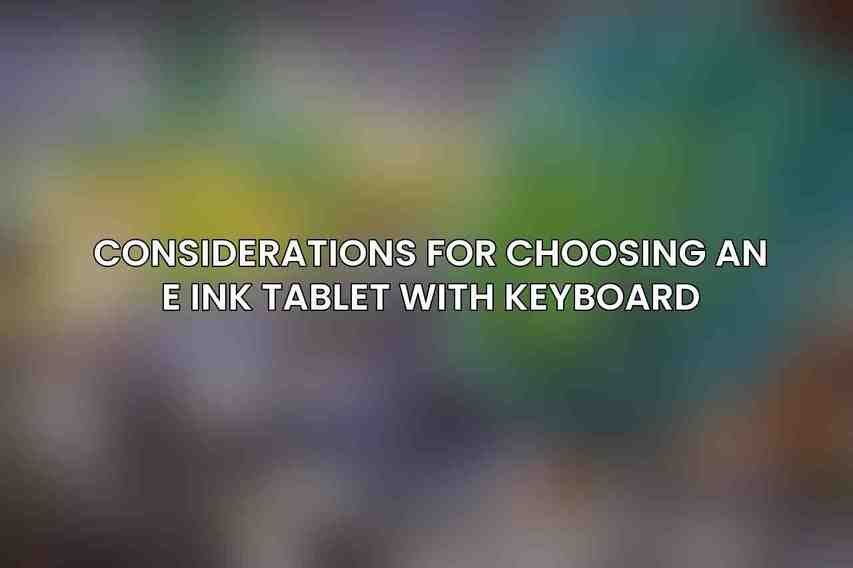
When selecting an E Ink tablet with keyboard support, it is essential to consider the following factors:- Display Size and Resolution: Choose a display size that suits your reading and writing preferences, along with a resolution that ensures crisp and clear text and images.- Processor and Memory: Opt for a device with a powerful processor and sufficient memory to support smooth performance, multitasking, and storage of files and applications.- Note-taking Capabilities: Evaluate the note-taking features, such as stylus responsiveness, pressure sensitivity, and compatibility with note-taking apps.- Keyboard Compatibility: Ensure that the keyboard is compatible with the tablet, provides a comfortable typing experience, and integrates seamlessly with the device.- Battery Life: Consider the battery life of the tablet, as longer battery endurance allows for extended use without frequent recharging.
E Ink tablets with keyboard support offer a unique blend of traditional writing experience and modern technological conveniences. The featured devices, including the Kindle Scribe, Onyx Boox Note Air 2, Remarkable 2, Supernote A5 X, and Likebook Ares, cater to a range of preferences and needs for digital enthusiasts. By considering key factors such as display size, processing power, note-taking capabilities, keyboard compatibility, and battery life, users can find the ideal E Ink tablet with keyboard support to enhance their productivity and creativity.
For those interested in exploring further options or comparing different models, the E Ink Tablets category on Amazon offers a variety of choices to suit diverse requirements. Investing in an E Ink tablet with keyboard support can revolutionize the way you work, study, and create content, providing a refreshing digital experience that merges innovation with simplicity.
Frequently Asked Questions
What are E Ink tablets?
E Ink tablets are devices that use electronic ink technology to display content on their screens. They are designed to mimic the look of printed text and are known for their low power consumption and readability in various lighting conditions.
What is keyboard support on E Ink tablets?
Keyboard support on E Ink tablets refers to the ability of the device to connect to a physical or virtual keyboard for input. This feature can be useful for tasks that require extensive text input, such as writing documents or emails.
Find more on E Ink Tablet Comparison: Top Models Reviewed
What are the benefits of using an E Ink tablet with keyboard support?
Using an E Ink tablet with keyboard support can offer a more comfortable and efficient typing experience compared to touchscreen typing. It can also make the device more versatile for tasks that involve a lot of text input.
Which E Ink tablets are considered the best with keyboard support?
Some of the top E Ink tablets with keyboard support include models from brands like Onyx Boox, Remarkable, and Sony. These devices offer a combination of high-quality E Ink displays, responsive keyboards, and robust software for productivity.
How can I choose the right E Ink tablet with keyboard support for my needs?
When selecting an E Ink tablet with keyboard support, consider factors such as display size, resolution, keyboard layout, connectivity options, and software features. Think about how you plan to use the device and choose a model that best suits your requirements.

