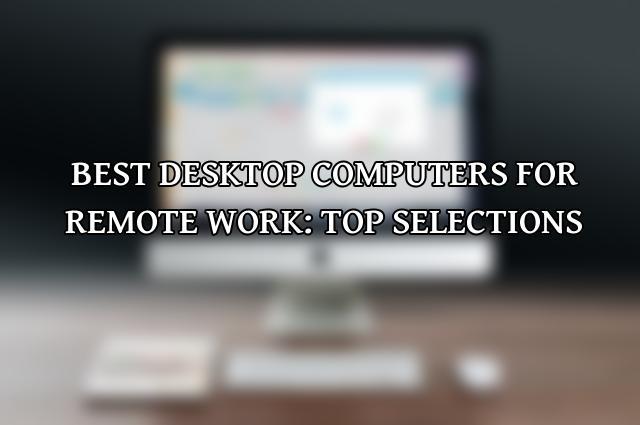A. The Rise of Remote Work:
- In the year 2024, remote work has become more prevalent than ever, with organizations embracing telecommuting as a regular practice. The need for reliable and powerful desktop computers has surged as professionals seek efficient setups to enhance their productivity and connectivity in virtual work environments.
B. Key Considerations for Remote Work:
- As remote work continues to evolve, certain key features have become paramount when selecting desktop computers tailored for this purpose:
- Processing Power (CPU): A robust CPU is essential for handling multitasking, video conferencing, and running resource-intensive applications smoothly.
- Memory (RAM): Sufficient RAM is crucial to prevent lag and ensure seamless operation, especially when running multiple applications simultaneously.
- Storage (SSD/HDD): The benefits of SSDs are emphasized for quicker boot times, faster application loading, and efficient storage of large files and multimedia content.
- Graphics Card (GPU): A dedicated GPU is relevant for tasks involving graphics-intensive work, such as video editing or gaming.
- Connectivity and Ports: Reliable Wi-Fi or Ethernet connections and an ample number of ports for peripherals are vital for uninterrupted workflow.
- Ergonomics and Comfort: Choosing a desktop setup that promotes good posture and comfort during extended work sessions is essential for overall well-being.
- As remote work continues to evolve, certain key features have become paramount when selecting desktop computers tailored for this purpose:
| Desktop Computer | Price | Processor | RAM | Storage | Features |
|---|---|---|---|---|---|
Apple iMac 24-inch |
Apple M1 Chip | 8GB | 256GB SSD | Stunning 24-inch Retina 4.5K display, 1080p FaceTime HD camera, Magic Keyboard and Magic Mouse included | |
Dell XPS 8950 |
Intel Core i7-12700 | 16GB | 512GB SSD | Powerful performance for demanding tasks, expandable storage, sleek and compact design | |
HP Envy Desktop TE01-1010w |
AMD Ryzen 5 5600G | 16GB | 512GB SSD | Versatile option with integrated graphics, wireless connectivity, and compact size | |
Lenovo IdeaCentre 5 |
AMD Ryzen 5 5600G | 8GB | 256GB SSD | Affordable and reliable, good value for the price, sleek design | |
Acer Aspire TC-1760-UA91 |
Intel Core i5-11400 | 8GB | 1TB HDD | Budget-friendly option with a spacious hard drive, suitable for basic tasks |
Quick List :
- 1. Best for Gaming and Video Editing:Acer Aspire TC-895-UA91:
- 2. Best for Professionals:Apple iMac 24-inch (2021):
- 3. Best for Small Businesses:Lenovo ThinkCentre M90n Nano:
- 4. Best for Flexibility:Best Desktop Computer:
- 5. Best Desktop Computers for Remote Work: Top Selections:
- 6. Top Desktop Computer Recommendations:
Top Desktop Computer Recommendations
A. Best Overall: HP Envy Desktop TE01-1000
- Specs:
- Processor: Intel Core i7-12700
- Memory: 16GB DDR4 RAM
- Storage: 512GB PCIe NVMe SSD
- Graphics: Intel UHD Graphics 730
- Connectivity: Wi-Fi 6, Bluetooth 5.2, multiple USB ports
- Pros:
- The powerful processor is suitable for demanding tasks.
- Ample RAM supports multitasking and resource-intensive applications.
- Fast NVMe SSD ensures quick boot times and application loading.
- Sleek and compact design ideal for home office setups.
- Cons:
- Lacks a dedicated graphics card, which may not be optimal for graphics-intensive workloads.
- Price:Check Current Price
B. Best Budget Option: Dell Inspiron 3670 Desktop
You can find more information on Best Desktop Computers for Home Office: Optimal Selections
- Specs:
- Processor: Intel Core i5-11400
- Memory: 8GB DDR4 RAM
- Storage: 256GB SSD
- Graphics: Intel UHD Graphics 630
- Connectivity: Wi-Fi 6, Bluetooth 5.0, multiple USB ports
- Pros:
- Offers an affordable price point without compromising performance.
- Adequate processing power and RAM for everyday tasks and light workloads.
- Solid SSD storage for fast boot times and application loading.
- Cons:
- Limited RAM and storage compared to higher-end models.
- Absence of a dedicated graphics card restricts use for demanding graphics applications.
- Price:Check Current Price
Best for Gaming and Video Editing: Acer Aspire TC-895-UA91
- Specs:
- Processor: Intel Core i7-12700
- Memory: 16GB DDR4 RAM
- Storage: 512GB NVMe SSD
- Graphics: NVIDIA GeForce RTX 3060
- Connectivity: Wi-Fi 6, Bluetooth 5.2, multiple USB ports
- Pros:
- Powerful processor and dedicated graphics card suitable for gaming and video editing.
- Ample RAM for running multiple demanding applications concurrently.
- Fast NVMe SSD for swift loading and storage.
- Sleek and modern design adds aesthetic appeal.
- Cons:
- Higher price point compared to other options in the market.
- May offer more power than necessary for users without high-end graphics needs.
- Price:Check Current Price
Best for Professionals: Apple iMac 24-inch (2021)
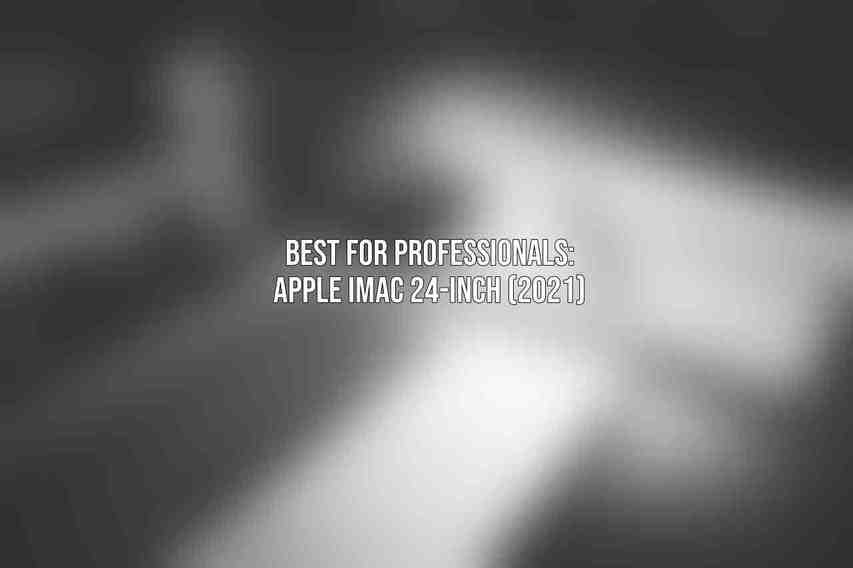
- Specs:
- Processor: Apple M1 chip
- Memory: 8GB or 16GB Unified Memory
- Storage: 256GB or 512GB SSD
- Graphics: Integrated Apple GPU
- Connectivity: Wi-Fi 6, Bluetooth 5.0, multiple USB ports, Thunderbolt ports
- Pros:
- Powerful Apple M1 chip offers exceptional performance and energy efficiency.
- Sleek and minimalist design ideal for professional environments.
- Excellent display quality with vibrant colors and wide viewing angles.
- Smooth integration within the Apple ecosystem.
- Cons:
- Higher price point compared to PC alternatives.
- Limited upgrade options compared to PC desktops.
- Price:Check Current Price
Best for Small Businesses: Lenovo ThinkCentre M90n Nano
- Specs:
- Processor: Intel Core i5-11400 or Intel Core i7-1165G7
- Memory: 8GB or 16GB DDR4 RAM
- Storage: 256GB or 512GB SSD
- Graphics: Intel Iris Xe Graphics or Intel UHD Graphics
- Connectivity: Wi-Fi 6, Bluetooth 5.1, multiple USB ports
- Pros:
- Compact and space-saving design ideal for small office environments.
- Reliable performance for everyday business tasks and productivity applications.
- Multiple connectivity options for peripherals and networking requirements.
- Cons:
- Limited graphics capabilities, not suited for demanding graphics applications.
- Price:Check Current Price
Best for Flexibility: Best Desktop Computer
- Specs: Building a custom desktop offers various specifications and features commonly found in desktop computers, allowing users to choose components that align with their needs, such as different processors, RAM capacities, storage options, graphics cards, etc.
- Pros: Custom desktops provide cost-effectiveness, the ability to select specific components tailored to individual requirements, and flexibility in terms of upgradeability.
- Cons: Potential drawbacks of building a custom desktop include the necessity of technical expertise for assembly and the possibility of encountering compatibility issues during the customization process.
- As the world of remote work continues to expand, selecting the right desktop computer tailored to individual needs and preferences is crucial. By considering factors such as processing power, memory, storage, graphics capabilities, connectivity, and ergonomics, professionals can create a conducive work environment that enhances productivity and comfort.
Tips for Enhancing Remote Work Experience
A. Setting Up an Ergonomic Workspace:
Read more about this on Best Desktop Computers 2024: Latest Picks and Reviews
- Establishing an ergonomic workspace is essential for maintaining comfort and minimizing strain during long work hours. Selecting suitable furniture, such as an ergonomic chair and desk, as well as an adjustable monitor, can significantly improve posture and overall well-being.
- Utilizing ergonomic peripherals, such as keyboards and mice designed for ergonomic support, can reduce the risk of repetitive strain injuries and enhance productivity.
B. Optimizing Internet Connectivity:
- Ensuring a stable internet connection is paramount for seamless remote work operations. By prioritizing reliable Wi-Fi or Ethernet connections, individuals can mitigate disruptions during video conferencing and collaborative tasks.
- Troubleshooting connectivity issues promptly and optimizing internet speeds through simple measures, such as positioning the router strategically and minimizing interference, can enhance online productivity and communication.
C. Maintaining Productivity and Focus:
- Creating a dedicated workspace free from distractions is essential for maintaining productivity and focus while working remotely. Designating specific areas for work tasks, setting boundaries with household members, and minimizing interruptions can lead to improved efficiency.
- Implementing time management strategies, organizing tasks effectively, and prioritizing work responsibilities can help individuals stay on track, meet deadlines, and achieve a healthy work-life balance.
Additional Considerations
A. Software and Peripherals:
- Selecting compatible software and peripherals, such as webcams for video conferencing, headsets for clear communication, and printers for document handling, enhances the overall remote work experience. Choosing tools that integrate seamlessly with the desktop computer can streamline workflows and boost efficiency.
B. Security and Privacy:
- Prioritizing security measures, such as strong passwords, antivirus software, and firewalls, is crucial to safeguard sensitive data and maintain privacy while working remotely. Protecting confidential information and ensuring secure communication channels are essential components of a secure remote work environment.
C. Remote Work Culture and Communication:
- Establishing effective communication tools, fostering a positive remote work culture, and maintaining a healthy balance between work obligations and personal well-being contribute to a successful remote work experience. Emphasizing transparency, collaboration, and mutual support among remote team members cultivates engagement and camaraderie in virtual work environments.
Frequently Asked Questions
What are the key factors to consider when choosing a desktop computer for remote work?
Key factors to consider include processing power, memory (RAM), storage capacity, display quality, and connectivity options. It is also important to ensure compatibility with any necessary software or applications.
Are all-in-one desktop computers a good choice for remote work?
All-in-one desktop computers can be a good choice for remote work, as they typically offer a sleek design and space-saving features. However, they may have limitations in terms of upgradability and customization compared to traditional desktop towers.
Read more on Best Desktop Computers for Graphic Design: Best Picks
What are some recommended desktop computers for remote work?
Some top selections for desktop computers for remote work include the Apple iMac, Dell XPS Tower, HP Pavilion Desktop, Lenovo ThinkCentre, and Asus VivoMini. Each of these options offers a good balance of performance, features, and value.
Do I need a separate monitor for my desktop computer for remote work?
While many desktop computers come with built-in displays, having a separate monitor can enhance your productivity by providing a larger screen for multitasking and viewing documents side by side. Consider investing in a high-quality monitor for a better remote work experience.
You can find more information on Best Desktop Computers for Seniors: Easy-to-Use Options
What are some important accessories to consider for a desktop computer used for remote work?
Important accessories to consider include a comfortable keyboard and mouse, a quality webcam for video conferencing, noise-canceling headphones for clear audio, and an ergonomic chair to promote good posture and reduce strain during long work hours.
Read more on Best Desktop Computers for Home: Best Choices