Content Delivery Networks (CDNs) are essential tools for enhancing the performance of websites, including WordPress sites. A CDN is a network of servers distributed across various locations globally to deliver web content more efficiently to users. Utilizing a CDN for WordPress offers a wide range of advantages, such as:
- Improved website loading speed
- Enhanced user experience
- Increased website traffic
- Improved SEO ranking
CDNs help in reducing latency by serving web content from servers that are closest to the user, resulting in faster loading times and a smoother browsing experience for visitors.
Top CDN Services for WordPress
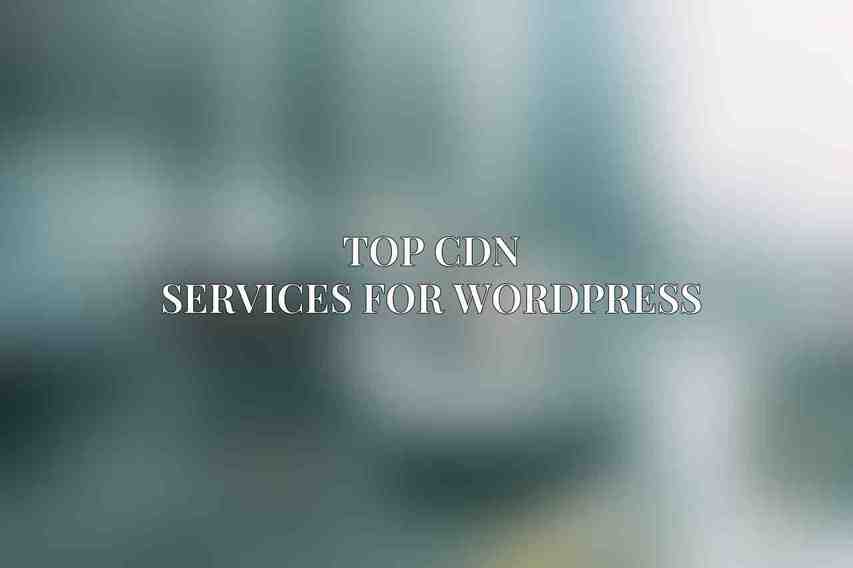
1. Cloudflare
Cloudflare, founded in 2009 and headquartered in San Francisco, California, is one of the leading CDN providers with a vast global network comprising over 250 data centers. The key features of Cloudflare for WordPress include content caching, image optimization, DDoS protection, and a Web Application Firewall (WAF). Their pricing options range from a free plan to Pro ($20/month) and Business ($200/month) plans.
StackPath
Founded in 2015 and based in Denver, Colorado, StackPath offers a global network with over 60 data centers. StackPath provides content caching, image optimization, video streaming, and load balancing services. Their pricing structure includes Enterprise (Custom pricing), Standard ($10/month), and Professional ($20/month) plans.
Sucuri
Established in 2010 and headquartered in San Diego, California, Sucuri operates a global network with over 50 data centers. Sucuri’s features include content caching, image optimization, DDoS protection, and malware scanning and removal. Pricing options consist of Basic ($199.99/year), Pro ($299.99/year), and Business ($499.99/year) plans.
KeyCDN
KeyCDN, founded in 2012 and based in Zurich, Switzerland, has a global network spanning over 30 data centers. KeyCDN offers content caching, image optimization, video streaming, and APIs for developers. Their pricing model involves pay-as-you-go pricing based on usage, with custom pricing available for high-volume customers.
BunnyCDN
Founded in 2015 and headquartered in Sofia, Bulgaria, BunnyCDN operates a global network with over 20 data centers. BunnyCDN’s features include content caching, image optimization, video streaming, and support for secure protocols like HTTPS/SSL. Pricing is based on a pay-as-you-go model, with custom pricing options for high-volume customers.
Comparison of CDN Services
To assist in decision-making, a comparison of features and pricing among the top CDN services can be beneficial. It is important to consider factors such as content caching, image optimization, security features, and pricing plans. Additionally, user reviews and testimonials can provide valuable insights into the effectiveness and reliability of each CDN service. Read more on How Hosting Affects WordPress Site Speed & Performance
Choosing the Best CDN Service for WordPress

Selecting the most suitable CDN service for a WordPress site involves considering various factors, including:
- Website size and traffic volume
- Geographical distribution of visitors
- Budget constraints
Based on these factors, recommendations for different types of websites are:
- Small websites: Cloudflare
- Medium-sized websites: StackPath
- Large websites: Sucuri
- High-volume websites: KeyCDN
- Budget-friendly option: BunnyCDN
integrating a CDN into a WordPress site offers numerous advantages, including faster loading speeds, improved user experience, increased traffic, and enhanced SEO ranking. Depending on the specific needs and requirements of a website, choosing the right CDN service is crucial. Considering the features, pricing, and user feedback can help WordPress site owners select a CDN service that best aligns with their goals and objectives.
Frequently Asked Questions
What is a CDN?
A CDN (Content Delivery Network) is a network of servers located in different geographical locations that work together to deliver web content more efficiently to users.
Why is using a CDN important for a WordPress site?
Using a CDN can significantly boost your WordPress site’s speed by serving your content from servers that are closer to your users, reducing latency and improving page load times.
Do I need technical expertise to implement a CDN for my WordPress site?
Most CDN providers offer easy integration options for WordPress sites, including plugins that make setup and configuration simple even for users with limited technical knowledge.
Which are some of the top CDN services recommended for WordPress sites?
Some of the top CDN services known for boosting WordPress site speed include Cloudflare, Akamai, StackPath, and Amazon CloudFront.
How do CDN services help with site performance beyond just speed?
CDN services can also help with DDoS protection, scalability, asset optimization, and security features, which are all crucial aspects of maintaining a high-performance WordPress site. Read more about this on Top WordPress Hosting Services for Speed Comparison

