Mastering search engine optimization (seo) is crucial for online success. wordpress, a popular content management system, offers a plethora of tools and features that can significantly enhance a website’s SEO performance. From boosting visibility to improving user experience, WordPress SEO plays a pivotal role in driving organic traffic and achieving higher search engine rankings. By implementing effective SEO strategies, website owners can attract more visitors and grow their online presence.
WordPress SEO encompasses various techniques and practices designed to optimize a website for search engines like Google, Bing, and Yahoo. By utilizing WordPress’s flexibility and SEO-friendly architecture, website owners can enhance their online visibility and reach a wider audience. Whether you’re a blogger, business owner, or content creator, understanding the fundamentals of WordPress SEO is essential for achieving digital growth.
One of the key benefits of leveraging WordPress for SEO lies in its user-friendly interface and extensive range of plugins. WordPress plugins offer advanced SEO functionalities that streamline the optimization process and empower users to enhance their website’s search engine performance. However, despite its advantages, there are common WordPress SEO mistakes that beginners should be wary of, such as ignoring metadata, neglecting image optimization, and overlooking mobile responsiveness.
Installing and Configuring WordPress SEO Plugins
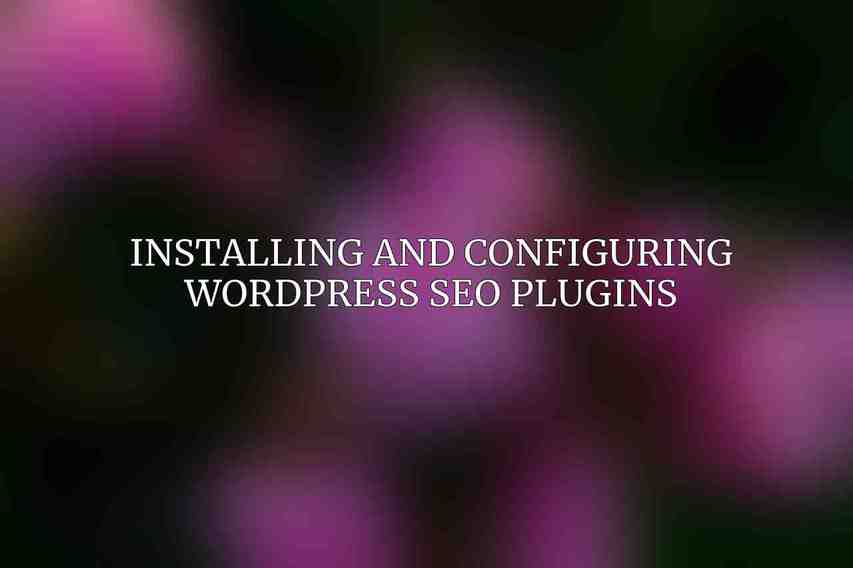
When it comes to optimizing a WordPress website for search engines, utilizing the right plugins can make a significant difference in SEO outcomes. Here are some of the top recommended SEO plugins for WordPress:
| Plugin | Type | Features |
|---|---|---|
| Yoast SEO | Free & Paid | Content analysis, XML sitemap generator |
| Rank Math | Free & Paid | Advanced SEO analysis, Schema markup |
| All in One SEO | Free & Paid | XML sitemap support, Social media integration |
| SEOPress | Free & Paid | Titles & meta descriptions optimization |
| The SEO Framework | Free | Lightweight, Extensible |
To install these plugins, follow these basic steps:1. Download the desired plugin from the WordPress repository or the official website.2. Upload the plugin to your WordPress dashboard and activate it to access its features.
After installing the plugins, configure essential settings such as Site Title and Meta Description, XML Sitemap Generation, Permalink Structure Optimization, and Robot Meta Tags Management to ensure your website is effectively optimized for search engines. By customizing these settings, you can improve your site’s search visibility and user experience.
Optimizing Content for SEO
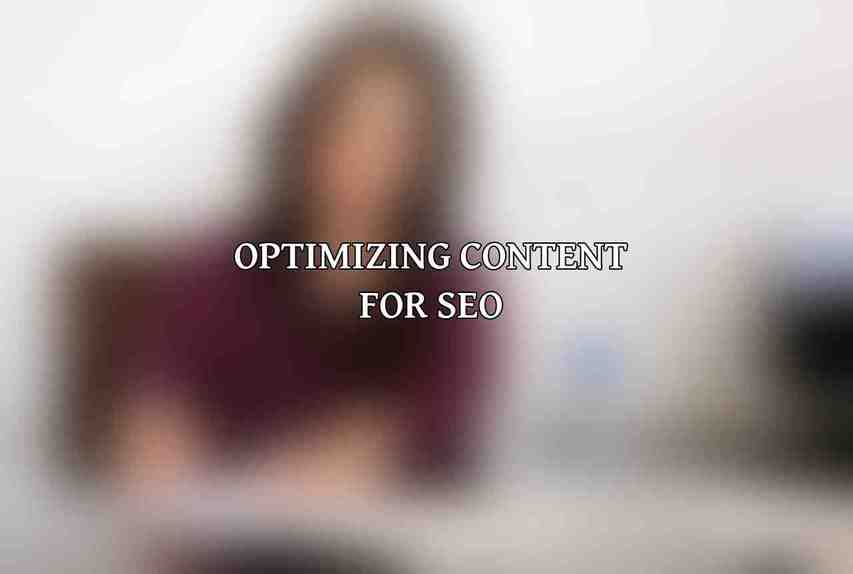
Optimizing content is at the heart of any successful SEO strategy. Content optimization involves various aspects such as Keyword Research and Optimization, Content Creation, Internal Linking, and ensuring a seamless user experience. By incorporating relevant keywords, creating high-quality content, and structuring it effectively, you can attract organic traffic and engage your audience.
When performing keyword research, tools like Google Keyword Planner and Ahrefs can help identify relevant keywords with high search volume and low competition. By strategically placing these keywords in your content, including the Title Tag and Meta Description, you can improve your site’s visibility in search engine results pages (SERPs). Remember, keyword optimization should be natural and not forced to maintain readability and user engagement. Explore further with How to Set Up & Configure WordPress SEO Plugins for Maximum Effectiveness
In addition to keywords, content creation plays a crucial role in SEO. Generating informative, valuable content that caters to your target audience can significantly impact your website’s ranking. Utilize headers and subheaders to structure your content, optimize images and videos with descriptive alt tags, and use SEO-friendly anchor text for internal and external links.
Internal linking is another essential aspect of content optimization. By linking to related content within your website, you improve site navigation, promote deeper engagement, and establish a comprehensive site architecture. These interconnected links not only enhance user experience but also help search engines understand the relevance and hierarchy of your content.
Technical SEO for WordPress
Optimizing the technical aspects of your WordPress website is critical for SEO success. Website speed optimization, Mobile optimization, and Security and HTTPS are key components of technical SEO that can impact your site’s performance and search engine rankings.
To improve website speed, consider using caching plugins like WP Rocket or W3 Total Cache to reduce loading times and enhance user experience. Optimizing images with plugins such as Smush or EWWW Image Optimizer can help minimize file sizes and improve page loading speed. Additionally, minimizing code and deferring scripts can further optimize the performance of your website.
Mobile optimization is essential in this mobile-first world. Ensure your website is responsive by using a mobile-friendly WordPress theme and implementing Accelerated Mobile Pages (AMP) for faster loading on mobile devices. Tools like Google Mobile-Friendly Test can help you assess and enhance your website’s mobile compatibility.
Security is paramount for both user trust and SEO rankings. Install an SSL certificate to secure data transmission on your website and use security plugins like Wordfence or Sucuri to protect against malicious attacks. Regularly updating WordPress core files and plugins is crucial to prevent vulnerabilities and maintain a secure environment for your website.
Monitoring and Analyzing SEO Results
To track and analyze the impact of your SEO efforts, tools like Google Search Console and Google Analytics are indispensable. Google Search Console enables you to monitor your website’s performance in Google search results, track search queries, and identify areas for improvement. By setting up Google Search Console, you gain valuable insights into your website’s visibility and traffic trends. Explore further with Top WordPress SEO Plugins Reviewed for Better Ranking
Integrating Google Analytics with your WordPress website allows you to delve deeper into user behavior, traffic sources, and engagement metrics. By analyzing data such as bounce rates, session durations, and conversion rates, you can make informed decisions to optimize your website for better performance. Creating custom goals and tracking conversions using Google Analytics helps you measure the effectiveness of your SEO strategies and marketing campaigns.
Apart from Google tools, other useful SEO tools like MozBar, Ahrefs, and SEMrush provide in-depth insights into backlink analysis, keyword research, and competitor tracking. Leveraging these tools can offer a competitive advantage in optimizing your website for search engines and staying ahead in the digital world.
Advanced WordPress SEO Techniques
For those looking to take their WordPress SEO efforts to the next level, advanced techniques such as Local SEO Optimization, Schema Markup Implementation, and On-Page Optimization using AI can further enhance search visibility and user experience.
Local SEO Optimization is essential for businesses with physical locations. By optimizing your Google My Business listing, creating local content, and building local citations, you can improve your local search presence and attract nearby customers. Local SEO strategies focus on geo-specific keywords, reviews, and NAP (Name, Address, Phone number) consistency across platforms.
Implementing Schema Markup provides search engines with structured data about your website’s content, making it easier for them to understand and index your pages accurately. Using a Schema Markup plugin like Schema & Structured Data for WP simplifies the implementation process and enhances your site’s appearance in search results with rich snippets and enhanced listings.
AI-powered tools like Surfer SEO and Frase offer advanced capabilities for on-page optimization. These tools analyze content performance, provide content recommendations based on AI insights, and assist in optimizing title tags, meta descriptions, and other on-page elements. By harnessing the power of AI, you can streamline your optimization efforts and stay ahead in the ever-evolving SEO world.
mastering WordPress SEO is a continuous journey that requires dedication, strategic implementation, and a commitment to ongoing improvement. By understanding the key concepts of WordPress SEO, utilizing the right tools and plugins, optimizing content effectively, and monitoring results, you can enhance your website’s visibility and drive organic traffic. Find more on Comparing WordPress SEO Plugins to Professional SEO Services
Remember, SEO is not a one-time task but a continuous process that demands regular updates, analysis, and adaptation to algorithm changes. By staying informed about the latest SEO trends, leveraging resources, and engaging in further learning, you can stay ahead of the competition and achieve lasting success in the digital realm.
For further exploration and learning, consider exploring resources such as Search Engine Land, Moz, and HubSpot for in-depth SEO guides, tutorials, and best practices. Embrace the power of WordPress SEO and embark on a journey towards optimizing your website for the search engines of today and tomorrow.
Frequently Asked Questions
What is SEO?
SEO stands for Search Engine Optimization. It is the practice of optimizing your website to increase its visibility on search engine results pages.
Why is SEO important for WordPress websites?
SEO helps improve your website’s ranking on search engines, which can lead to increased organic traffic and visibility for your WordPress site.
What are some basic SEO techniques for WordPress beginners?
Some basic SEO techniques for WordPress beginners include optimizing meta titles and descriptions, using SEO-friendly URLs, creating high-quality content, and improving website speed.
How can I track the performance of my SEO efforts on WordPress?
You can track the performance of your SEO efforts on WordPress by using tools like Google Analytics and Google Search Console to monitor website traffic, keyword performance, and other SEO metrics.
Is it necessary to hire an SEO expert for WordPress SEO?
While hiring an SEO expert can be beneficial, especially for more advanced SEO strategies, beginners can still achieve good results by following basic SEO practices and continuously learning about SEO trends and best practices.

