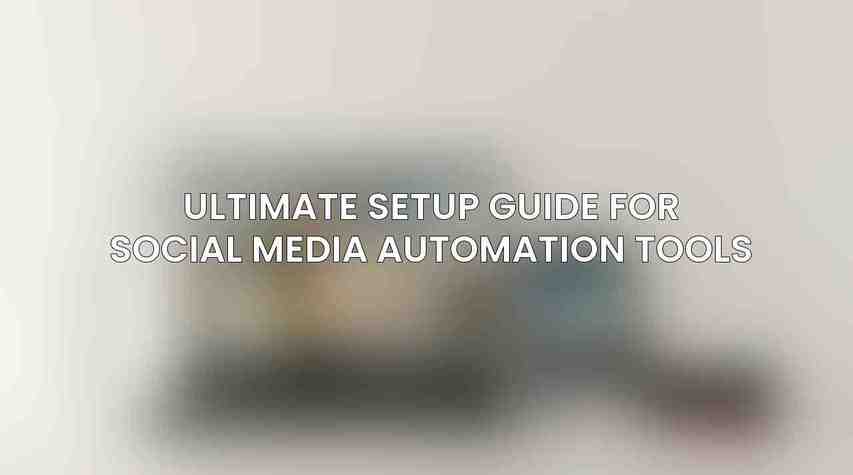When it comes to social media automation, selecting the right tool is crucial for streamlining your workflow and maximizing efficiency. Here are some popular automation tools along with their key features and pricing:
Hootsuite
- Features: Offers a wide range of features including scheduling, analytics, collaboration tools, and team management capabilities.
- Pricing: Hootsuite provides a free plan for beginners, while their paid plans start at $19 per month.
Buffer
- Features: Known for its scheduling, analytics, content curation, and team management functionalities.
- Pricing: Buffer also has a free plan and offers paid options starting at $15 per month.
SproutSocial
- Features: Provides scheduling, analytics, social listening, and CRM integration to help businesses manage their social media presence effectively.
- Pricing: The starting price for SproutSocial’s services is $99 per month.
SocialPilot
- Features: Focuses on scheduling, bulk scheduling, content curation, and reporting tools for social media management.
- Pricing: SocialPilot’s paid plans begin at $25 per month.
Sendible
- Features: Offers scheduling, analytics, collaboration features, and white-label reporting for agencies and businesses.
- Pricing: Sendible’s pricing starts at $29 per month.
Setting Up Your Automation Tool

Once you’ve chosen the right social media automation tool for your needs, the next step is to set it up efficiently. Follow these essential steps to get started:
- Create an account: Register on the platform by providing necessary details.
- Connect your social media accounts: Link your various social media profiles by following the authorization process for each platform and granting appropriate permissions.
- Configure your settings: Customize settings such as default posting times, content scheduling preferences, and analytics tracking to align with your strategy.
Integrating with Social Media Platforms
Integrating your chosen tool with different social media platforms enhances its functionality. Here’s how you can integrate your automation tool with some popular platforms:
- Facebook
- Manage pages and groups, schedule posts, and integrate analytics tools.
- Twitter
- Schedule tweets, manage followers, and integrate analytics seamlessly.
- Instagram
- Utilize Facebook Business Suite for post scheduling and integrate analytics data.
- LinkedIn
- Schedule posts, manage groups, and integrate analytics tools for insights.
- Pinterest
- Schedule pins, manage boards, and integrate analytics for better performance tracking.
Optimizing Your Automation Workflow
To make the most of your social media automation tool, consider implementing the following optimization strategies:
- Create a content calendar to schedule posts strategically.
- Schedule posts in advance to maintain consistency and save time.
- Utilize social listening tools to stay informed about trends and audience sentiments.
- Monitor your analytics to track performance and engagement metrics.
- Continuously refine your strategy based on data analysis and audience feedback.
Additional Tips
Here are some additional tips to enhance your social media automation efforts and engagement with your audience: Find more on Best Platforms for Social Media Automation Compared
- Use a consistent brand voice across all platforms for better brand recognition.
- Tailor your content to each platform’s unique audience for maximum impact.
- Engage with your audience by responding to comments and messages promptly.
- Avoid spamming by maintaining a balance in your posting frequency.
- Track your results regularly and make adjustments to your strategy as needed for improvement.
Troubleshooting
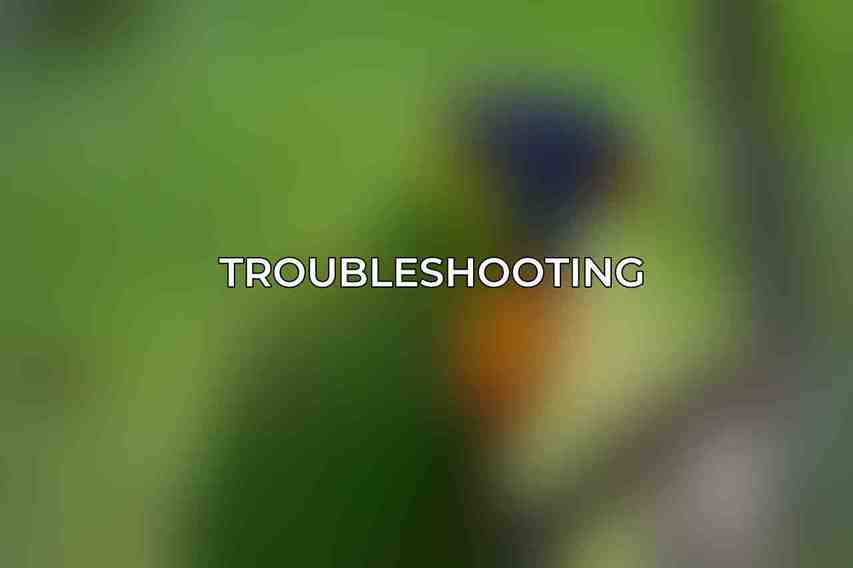
Encountering issues with your automation tool is common. Here are some steps to troubleshoot problems:
- Identify common errors and find solutions through the tool’s documentation or online resources.
- If issues persist, consider contacting customer support for personalized assistance and guidance.
By following this ultimate setup guide for social media automation tools, you can streamline your social media management process, boost engagement, and effectively grow your online presence. Choose the right tool, set it up correctly, integrate with platforms, optimize your workflow, and troubleshoot effectively to make the most of social media automation.
Frequently Asked Questions
What are social media automation tools?
Social media automation tools are software applications that help automate repetitive tasks on social media platforms, such as scheduling posts, responding to messages, and analyzing engagement metrics.
Why should I use social media automation tools?
Using social media automation tools can save you time, increase your efficiency, and help you maintain a consistent online presence across multiple platforms. Read more on Effective Social Media Automation Strategies for Marketers
What are some popular social media automation tools?
Some popular social media automation tools include Hootsuite, Buffer, Sprout Social, MeetEdgar, and HubSpot.
Is it safe to use social media automation tools?
As long as you use reputable tools and follow best practices, it is generally safe to use social media automation tools. Make sure to review the terms of service and privacy policies of the tools you choose.
How can I make the most of social media automation tools?
To make the most of social media automation tools, create a content calendar, engage with your audience in real-time, and regularly review and adjust your automation settings to ensure they are effective.