The importance of workflow automation cannot be overstated. this technology streamlines processes, reduces errors, and enhances efficiency. The evaluation of workflow automation tools is crucial for organizations aiming to stay competitive and optimize their operations. The primary objectives of this evaluation revolve around identifying the key features, strengths, and areas for improvement of leading automation tools. The methodology utilized for this evaluation includes in-depth analysis, user feedback, and real-world case studies.
Survey of Workflow Automation Tools
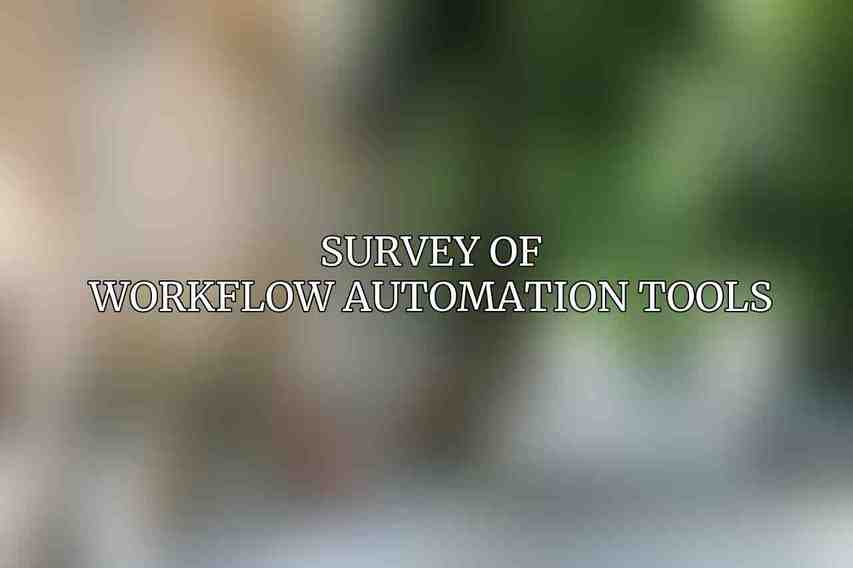
A. UIPath
UIPath stands out as a leading Robotic Process Automation (RPA) platform that offers end-to-end automation capabilities. Its key features include RPA, AI-powered intelligent automation, process mining, and analytics. While UIPath boasts a robust feature set and a user-friendly interface, it can be expensive for small businesses and may pose complexity challenges for large-scale deployments.
B. Blue Prism
Blue Prism is an enterprise-grade workflow automation solution known for handling complex processes efficiently. Its key features encompass RPA, intelligent automation, process discovery, and mobile integration. While Blue Prism has a proven track record in highly regulated industries and strong security features, it has a steeper learning curve compared to other tools and limited AI capabilities.
C. Automation Anywhere
Automation Anywhere is a cloud-based workflow automation platform that prioritizes ease of use. Its key features include RPA, AI-powered automation, web services integration, and cognitive automation. The platform excels in its intuitive user interface, pre-built automation templates, and robust customer support. However, it faces limitations in process modeling capabilities and potential performance issues with large-scale deployments.
D. Workato
Workato is a cloud-native workflow automation tool specializing in integration and data management. Its key features consist of Integration Platform as a Service (iPaaS), RPA, data mapping, and API management. Workato shines in its excellent integration capabilities, ease of use, and intuitive drag-and-drop interface. On the flip side, it has limited RPA functionality and can be costly for complex integrations.
Real-World Use Cases
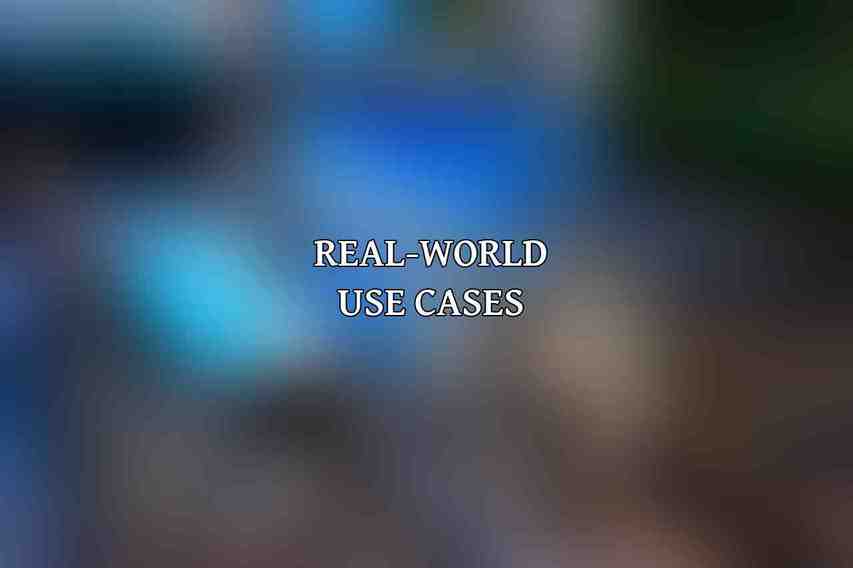
A. Case Study 1: Healthcare
UIPath was utilized to automate patient appointment scheduling and follow-up processes. The results yielded improved patient satisfaction, reduced scheduling errors, and increased revenue.
B. Case Study 2: Manufacturing
Blue Prism was implemented in a manufacturing setting to automate inventory management and replenishment tasks. This led to reduced inventory costs, improved supply chain efficiency, and increased productivity.
C. Case Study 3: Finance
Automation Anywhere was adopted in the finance sector to automate account reconciliation and reporting processes. The outcomes included enhanced accuracy, reduced manual task durations, and increased compliance levels.
D. Case Study 4: Retail
Workato was employed in the retail industry to automate customer service inquiries and order processing. This resulted in an enhanced customer experience, reduced response times, and increased sales.
Evaluation Criteria and Results
A. RPA Capabilities
- Functionality: Assessing how effectively the tools handle automation tasks.
- Scalability: Evaluating the ability of the tools to expand and cater to growing needs.
- Security: Ensuring that data and processes are secure throughout automation.
B. AI Capabilities
- Machine Learning and Computer Vision: Analyzing the tools’ abilities in advanced automation techniques.
- Natural Language Processing: Examining how well the tools understand and process human language.
- Analytics and Reporting: Reviewing the analytics and reporting features offered for performance evaluation.
C. Ease of Use and Deployment
- User Interface: Considering the intuitiveness and user-friendliness of the tools’ interfaces.
- Deployment Options: Exploring the various deployment methods offered by the tools.
- Learning Curve: Assessing the ease with which users can adapt to and utilize the tools.
D. Cost and Value
- Pricing Models: Analyzing the pricing structures and flexibility offered by the tools.
- Return on Investment: Calculating the value obtained relative to the investment made.
- Total Cost of Ownership: Understanding the overall cost implications associated with using the tools.
Recommendations
A. Tool Selection
Selecting a workflow automation tool should be based on specific business needs and the evaluation criteria outlined above. Each tool’s strengths and limitations must align with the organization’s requirements for optimal results.
B. Best Practices
Implementing workflow automation requires best practices such as thorough planning, stakeholder involvement, continuous training, and monitoring for ongoing success.
C. Future Trends
Keeping an eye on emerging trends in workflow automation, such as increased AI integration, process orchestration, and hyper-automation, can help organizations stay ahead in their automation journey.
the real-world evaluation of workflow automation tools provides valuable insights into the best-suited solutions for various industries and processes. Continuous evaluation and improvement are essential for maximizing the benefits of automation and driving positive business outcomes.
Automation is no longer a luxury but a necessity for businesses to thrive in this digital age. By selecting the right tools and practices, organizations can streamline operations, improve efficiency, and stay competitive in a rapidly evolving market.
Sources:1. UIPath2. Blue Prism3. Automation Anywhere4. Workato
Frequently Asked Questions
1. What are some key factors to consider when evaluating workflow automation tools?
When evaluating workflow automation tools, it’s important to consider factors such as ease of integration with existing systems, customization options, scalability, user-friendliness, and cost-effectiveness.
2. How can workflow automation tools improve efficiency in business processes?
Workflow automation tools can improve efficiency by streamlining repetitive tasks, reducing errors, providing real-time insights and analytics, facilitating collaboration among team members, and enabling faster decision-making. You can find more information on Top Success Stories in Workflow Automation – Real Business Transformations
3. How do workflow automation tools impact employee productivity?
Workflow automation tools can significantly impact employee productivity by eliminating manual tasks, reducing delays, enforcing consistency in processes, improving communication and coordination, and freeing up time for employees to focus on high-value activities.
4. What are some common challenges businesses face when implementing workflow automation tools?
Common challenges businesses face when implementing workflow automation tools include resistance to change from employees, integration issues with existing systems, identifying the right processes to automate, ensuring data security and compliance, and managing the learning curve for new tools.
5. How can businesses measure the ROI of implementing workflow automation tools?
Businesses can measure the ROI of implementing workflow automation tools by tracking key performance indicators (KPIs) such as time saved, cost reductions, error rates, productivity gains, customer satisfaction, and overall process efficiency. It’s important to establish baseline metrics before implementation to accurately assess the impact of automation.

