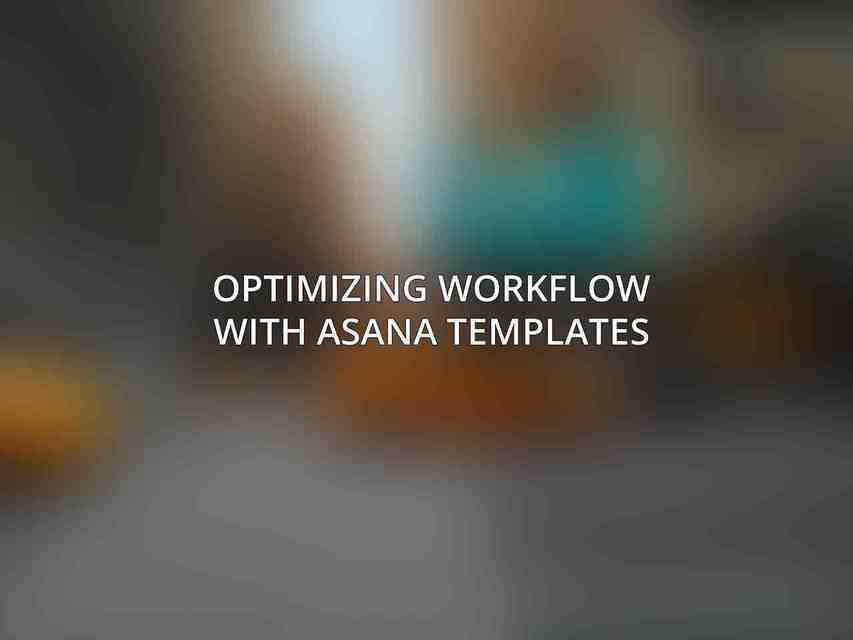The utilization of tools like asana has become paramount. one key feature that sets asana apart is its array of workflow templates, designed to streamline processes and enhance productivity. By leveraging these templates effectively, teams can save time, reduce errors, and ensure consistency in their workflows. Implementing Asana templates requires a strategic approach to maximize their benefits and drive success within organizations.
Curated List of Asana Workflow Templates
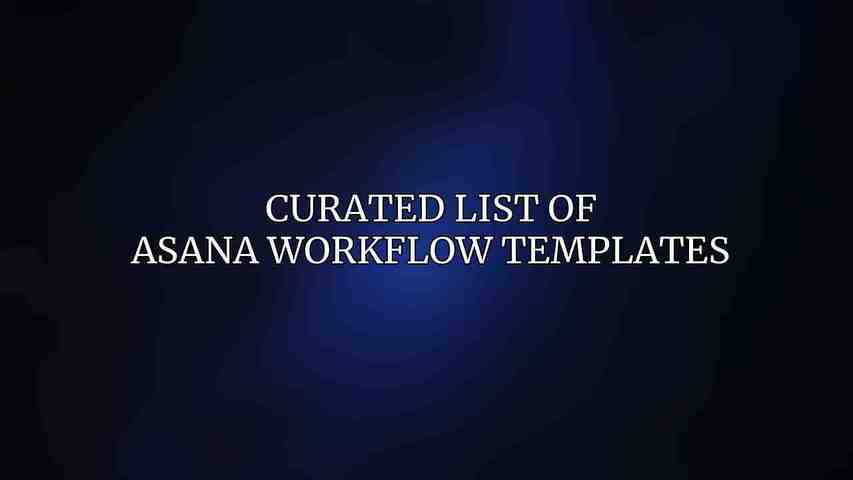
A. Project Management Templates
Project Planning Template:
- Description: This template offers a structured framework for defining project goals, scope, timeline, and resource allocation. It acts as a roadmap for project managers to ensure projects stay on track.
- Key features: Includes elements such as project timeline, task breakdown, resource allocation, and milestones to monitor progress effectively.
Agile Scrum Template:
- Description: Optimized for software development teams, this template follows the iterative Scrum methodology, facilitating sprint planning, task tracking, and visualizing workflows on a Kanban board.
- Key features: Focuses on sprint planning, task prioritization, and collaboration among team members to enhance agility in project execution.
Waterfall Project Template:
- Description: Ideal for projects with well-defined requirements, this template follows a sequential approach, emphasizing milestones, task dependencies, and Gantt charts to manage projects efficiently.
- Key features: Offers a structured timeline, task dependencies, and clear milestones to ensure a smooth progression through project phases.
B. Team Collaboration Templates
Team Communication Template:
- Description: Serves as a centralized hub for team communication, facilitating announcements, updates, and threaded discussions to keep team members informed and engaged.
- Key features: Enables @mentions, message history tracking, and organized threads for effective team collaboration and information sharing.
Knowledge Base Template: Learn more about Enhancing Workflows with Advanced Asana Features
- Description: Acts as a repository for team documentation, resources, and FAQ, ensuring easy access to vital information and fostering knowledge sharing among team members.
- Key features: Offers searchable articles, document sharing capabilities, and version history tracking for maintaining an updated knowledge repository.
Meeting Agenda Template:
- Description: Provides a structured format for planning and conducting productive team meetings by outlining meeting objectives, agenda items, and time allocations for each discussion point.
- Key features: Helps in setting meeting agendas, defining discussion topics, and allocating time efficiently to maximize meeting outcomes.
C. Task Management Templates
Personal Task List Template:
- Description: Designed for individual task organization and prioritization, this template allows users to create, categorize, and track tasks based on due dates, priority levels, and additional notes.
- Key features: Includes task creation, due date customization, priority setting, and note-taking functionalities for managing personal tasks effectively.
Recurring Task Template:
- Description: Automates repetitive tasks that occur at regular intervals, offering features such as setting task frequencies, start and end dates, and reminders to ensure timely task completion.
- Key features: Facilitates the setup of recurring tasks, reminders for task deadlines, and streamlining of repetitive processes for increased efficiency.
Workflow Automation Template:
- Description: Aids in automating repetitive tasks and processes within Asana, providing options for defining triggers, actions, and rules to streamline workflows and eliminate manual interventions.
- Key features: Enables task automation triggers, rule-based actions, and customizable automation settings to improve workflow efficiency and reduce manual effort.
D. Process Improvement Templates
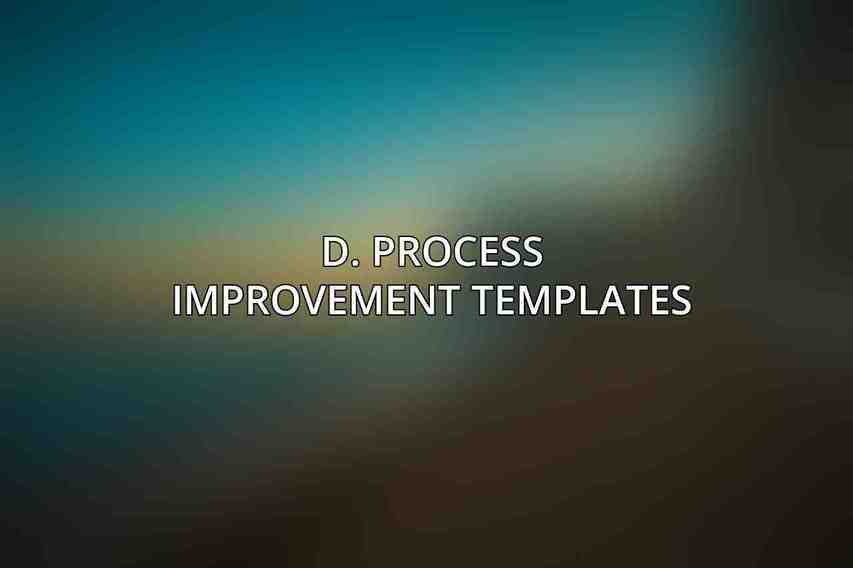
Workflow Review Template:
- Description: Supports the evaluation and enhancement of existing workflows by documenting processes, gathering stakeholder feedback, and identifying potential bottlenecks for process optimization.
- Key features: Includes tools for workflow documentation, feedback collection, and bottleneck identification to drive continuous improvement in operational processes.
Process Automation Template:
- Description: Helps in identifying automation opportunities within workflows by mapping processes, analyzing automation potential, and conducting ROI assessments to streamline operations.
- Key features: Offers process mapping tools, automation feasibility analysis, and ROI calculations to guide organizations in automating repetitive tasks for improved efficiency.
Performance Management Template:
- Description: Aids in tracking and evaluating team performance by setting performance indicators, monitoring progress, and establishing feedback mechanisms to drive continuous growth and development.
- Key features: Provides performance metric tracking, progress monitoring tools, and feedback collection features to ensure team members are aligned with organizational goals.
Best Practices for Using Asana Templates
When employing Asana templates within your workflow, consider the following best practices to maximize their effectiveness:
– Choose the right template for your needs: Select templates that align with your project requirements and team dynamics.
– Customize templates to suit your team and projects: Tailor templates to fit your specific workflows and adapt them as needed.
– Maintain templates regularly: Keep templates updated with relevant information and make adjustments as processes evolve.
– Encourage team adoption and feedback: Promote template usage among team members, seek feedback for improvements, and foster a culture of continuous optimization. Explore further with How to Automate Task Management in Asana
the benefits of Asana workflow templates are vast, offering organizations a structured approach to project management, collaboration, task organization, and process improvement. By implementing Asana templates effectively, teams can enhance productivity, streamline workflows, and achieve operational excellence. Take action today and leverage Asana templates to optimize your workflows for success. With the right tools and practices in place, businesses can thrive in a dynamic and competitive environment.
By incorporating Asana templates into your workflow, you pave the way for greater efficiency, collaboration, and success. Embrace the power of templates in Asana and witness the transformation in how your team manages projects, communicates effectively, and achieves milestones seamlessly. Explore the diverse range of Asana templates and embark on a journey towards enhanced productivity and streamlined operations.
Don’t wait, start optimizing your workflow with Asana templates today!
Explore more about Asana, Check out how Asana can revolutionize your project management.
Frequently Asked Questions
What are Asana templates?
Asana templates are pre-built project or task structures that can be used as starting points for various workflows. They help streamline processes and save time by providing a predefined structure for common tasks or projects.
How can Asana templates optimize workflow?
Asana templates can optimize workflow by eliminating the need to recreate the same project or task structures from scratch. They provide a standardized starting point that ensures consistency and efficiency in task execution.
Where can I find Asana templates?
You can find Asana templates within the Asana platform itself. Simply navigate to the ‘Templates’ section within Asana, where you’ll find a variety of pre-built templates for different types of projects and tasks.
Can I customize Asana templates to suit my specific needs?
Yes, you can customize Asana templates to suit your specific needs. Once you select a template, you can modify, add, or remove tasks, sections, due dates, assignees, and more to tailor the template to your workflow.
Are Asana templates free to use?
Yes, Asana templates are free to use for all Asana users. You can access and utilize the pre-built templates available within Asana without any additional cost.