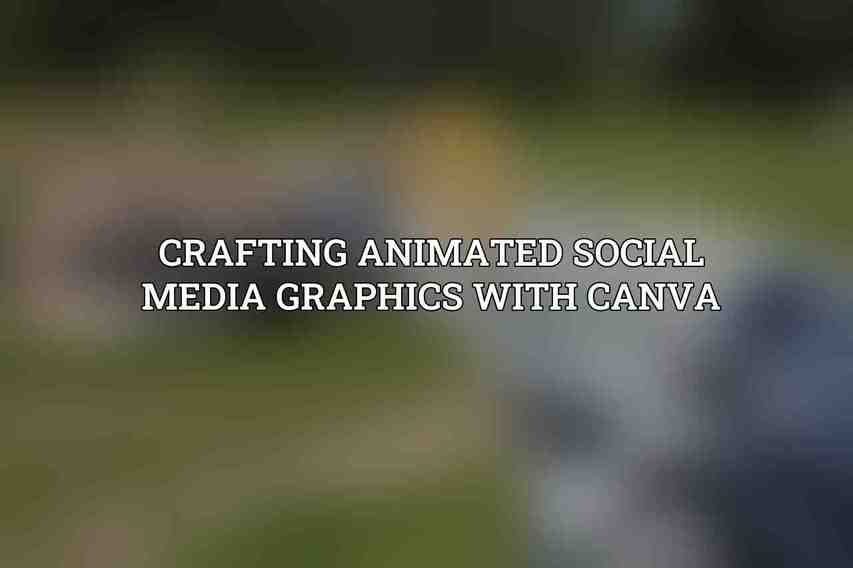Visuals play a crucial role in capturing audience attention. animated social media graphics have proven to be particularly effective in grabbing users’ interest and increasing engagement levels. incorporating animations into your social media content can help make your posts more dynamic and eye-catching, ultimately leading to higher reach and interaction rates. When it comes to crafting stunning animated graphics, Canva emerges as a powerful and user-friendly tool that simplifies the animation creation process.
Setting Up Your Canva Project
When embarking on an animated graphic project with Canva, the initial steps are crucial for a successful outcome. Begin by creating a new project on Canva’s platform. Select the appropriate size and format that align with the specific social media platform you intend to publish your animation on. Whether it’s a Facebook cover, Instagram story, or a Twitter post, Canva offers preset dimensions to ensure your graphics fit seamlessly on the chosen platform. Users can opt to start from scratch or utilize one of Canva’s thousands of ready-to-use templates to kickstart their design process effortlessly.
Adding Animation Elements
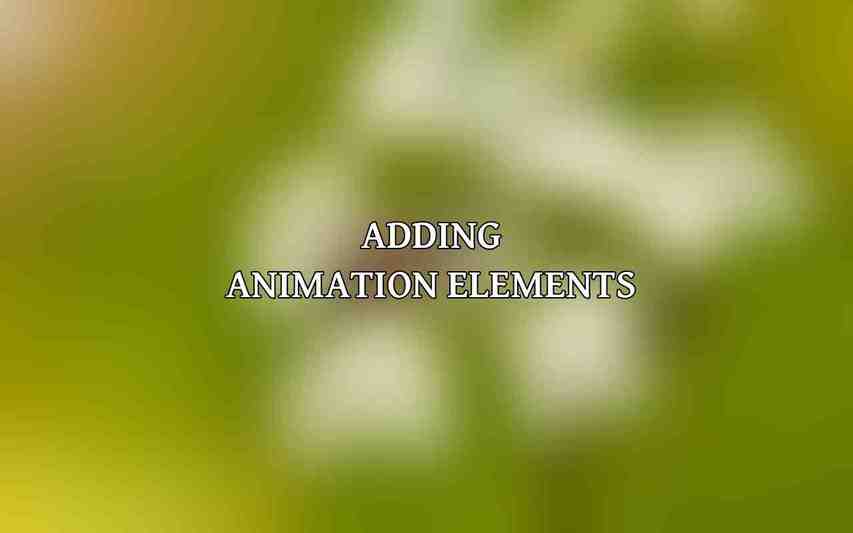
Canva provides a diverse range of animation tools that empowers users to bring their graphics to life. From entrance animations that draw attention at the beginning to emphasis and exit animations that highlight key elements and add closure, Canva offers a plethora of animation options to suit various needs. Additionally, path animations allow for creative motion effects, while hover animations add interactive elements to your design. Customizing animation settings within Canva enables users to fine-tune the speed, duration, and other aspects of their animations for a personalized touch.
Designing Your Graphics
Crafting visually appealing graphics is at the core of any successful social media campaign. Canva simplifies this process by offering an extensive library of templates and design elements that cater to diverse styles and themes. Users can effortlessly integrate images, text, shapes, and other graphic elements to create visually captivating designs. Furthermore, incorporating branding elements such as logos, color schemes, and fonts ensures consistency across all graphics, strengthening brand identity and recognition.
Animating Your Elements
Selecting the right elements to animate is a crucial step in creating engaging animated graphics. Canva enables users to apply various types of animations, from subtle effects to more intricate motions. By combining different animations and creating complex sequences, users can elevate their graphics to tell a compelling visual story. Fine-tuning the timing and transitions of animations ensures smooth and harmonious movements that captivate the audience’s attention throughout the graphic.
Previewing and Exporting Your Graphics
Before sharing your animated masterpiece with the world, it’s essential to preview the animation to ensure all elements move seamlessly and convey the intended message. Canva allows users to preview their animations within the platform, providing a glimpse of how the graphics will appear in action. Once satisfied, users can easily export their graphics in various formats, including MP4 and GIF, ready for seamless sharing across social media platforms.
Tips for Effective Animated Graphics
To maximize the impact of your animated social media graphics, consider incorporating these tips:
– Keep it simple and focused: Avoid clutter and aim for a clear and concise message.
– Use a clear animation hierarchy: Prioritize elements based on importance to guide the viewer’s focus.
– Match the animation style to your brand: Ensure animations align with your brand’s tone and aesthetics.
– Optimize file size for web: Compress animations to maintain quality while minimizing loading times for web users. Dive deeper into Latest Trends in Social Media Graphics for 2024
Advanced Techniques
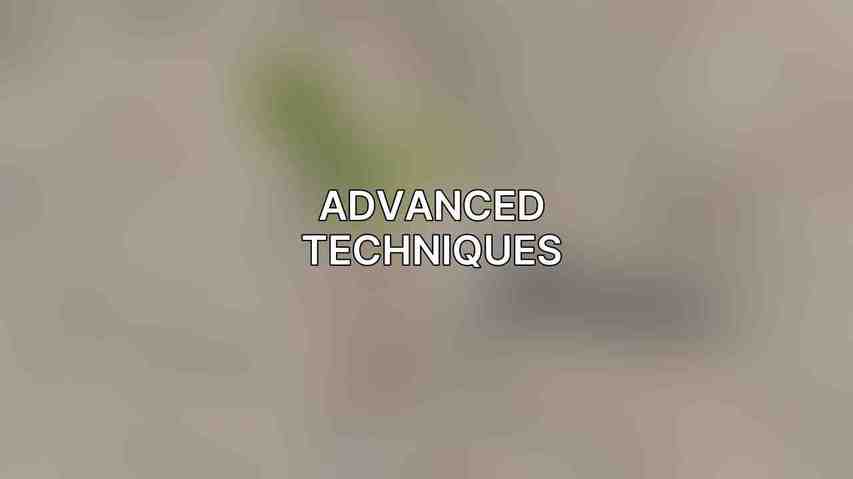
For users looking to take their animated graphics to the next level, Canva offers a range of advanced techniques:
– Using video clips: Integrate video segments into your animations for dynamic visual storytelling. Read more on Clever Canva Hacks for Stunning Social Media Graphics
– Adding music and sound effects: Enhance the viewer experience by incorporating audio elements into your animations.
– Creating interactive animations using triggers: Implement interactive features that engage users and encourage interaction.
– Troubleshooting common animation issues: Overcome challenges by familiarizing yourself with common animation pitfalls and solutions within Canva’s platform.
With the right tools, techniques, and creativity, crafting animated social media graphics with Canva opens up a world of possibilities for users to drive engagement, boost brand visibility, and make a lasting impact in the digital world. Elevate your social media presence with captivating animations that resonate with your audience and set your content apart in a crowded digital space.
Frequently Asked Questions
What is Canva?
Canva is a graphic design platform that allows users to create a variety of visual content, including social media graphics, presentations, posters, and more.
How can I start creating animated social media graphics on Canva?
To start creating animated social media graphics on Canva, you can sign up for a free account on their website and then choose a template or start from scratch using their intuitive design tools.
Does Canva offer pre-made animated templates for social media graphics?
Yes, Canva offers a wide range of pre-made animated templates specifically designed for social media graphics. You can easily customize these templates to fit your branding and message.
Can I download my animated social media graphics created on Canva?
Yes, Canva allows you to download your designs in various formats, including GIF, MP4, and PDF. You can also directly share your animated graphics to social media platforms from within the Canva interface.
Is Canva suitable for beginners in graphic design?
Yes, Canva is known for its user-friendly interface and intuitive design tools, making it a great choice for beginners in graphic design. The platform offers a wide range of templates and customization options to help users create professional-looking designs with ease.