Where the online presence of businesses and individuals holds immense importance, the performance of a WordPress website plays a critical role in user experience and search engine rankings. Understanding the factors affecting performance, utilizing tools for analysis, and implementing actionable steps for enhancement are key aspects that every website owner should focus on.
Understanding WordPress Site Performance
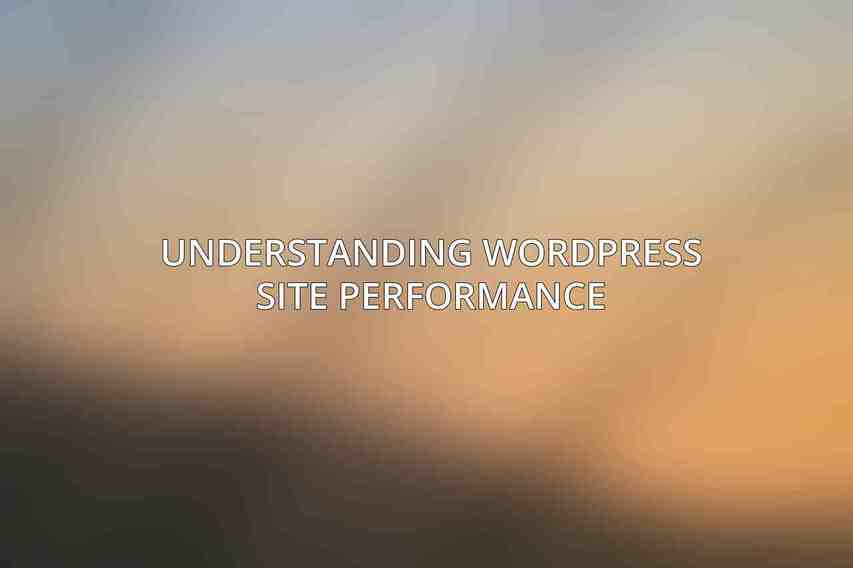
Core Factors Affecting Performance
When it comes to analyzing and enhancing WordPress site performance, several core factors need to be considered:
Page Load Speed: The time it takes for a web page to load is crucial for user engagement and SEO.
Server Response Time: The time taken by the server to respond to a request impacts overall site speed.
Resource Utilization: Monitoring CPU, memory, and disk I/O usage helps optimize performance.
Content Delivery Network (CDN): Utilizing a CDN can enhance content delivery speed globally.
Database Optimization: Optimizing database queries and structure improves site performance.
Tools and Plugins for Performance Analysis

Google Analytics
Google Analytics provides insights into site performance, including:
Overview and Metrics for Site Speed: Key metrics like average page load time and server response time.
PageSpeed Insights Report: Detailed reports on performance metrics and optimization suggestions.
GTmetrix
GTmetrix offers in-depth analysis features such as:
Waterfall Analysis: Visual representation of resource loading times.
PageScore and YSlow Scores: Grading system for performance metrics and recommendations.
WebPageTest
WebPageTest provides:
Advanced Analysis and Performance Metrics: Detailed performance metrics and optimization suggestions.
Optimization Recommendations: Actionable insights to improve site speed and performance.
Plugins for WordPress Site Performance
Popular plugins like:
W3 Total Cache
WP Super Cache
WP Rocket (Premium)
Analyzing WordPress Site Performance
Page Load Speed Metrics
Key metrics to focus on include:
First Contentful Paint (FCP)
Time to First Byte (TTFB)
DOMContentLoaded (DOM)
Load Event End (Load)
Resource Analysis
Steps for resource optimization include:
Identifying Slow Loading Files: Check for slow-loading CSS, JS, and images.
Minimizing and Combining Resources: Optimize by reducing and combining CSS and JavaScript files. Read more on How to Optimize Your WordPress Database for Peak Performance
Optimization and Compression: Compress files for faster loading times.
Server Configuration Analysis
Considerations for server optimization:
PHP Version and Configuration: Ensure compatibility and optimal settings.
Database Queries and Optimization: Review and optimize database queries for efficiency.
Server Caching and Load Balancing: Implement caching solutions for improved performance.
Actionable Steps to Enhance Performance
Optimizing Images
Image optimization tips include:
Compress and Resize Images: Reduce image size without compromising quality.
Use Image Optimization Plugins: Utilize plugins for automated image compression.
Minimizing and Concatenating CSS and JavaScript Files
Optimization techniques involve:
Manual Optimization Techniques: Minimize and concatenate CSS and JavaScript files manually.
Plugins for File Minimization: Utilize plugins to automate file optimization processes.
Enabling Browser Caching
Steps to enable browser caching:
Configuring Cache Headers: Set cache-control headers to control browser caching behavior.
Using Caching Plugins: Implement caching plugins to streamline caching processes.
Optimizing Database Performance
Database optimization strategies include: Check this blog on Step-by-Step Guide to Configuring Autoptimize for Optimum WordPress Performance
Database Cleanup and Optimization: Regularly clean up and optimize the WordPress database.
Utilizing Database Caching Plugins: Employ plugins to cache database queries for faster results.
Using a CDN
Benefits of using CDNs and configuration tips:
Benefits and Providers of CDNs: Understand how CDNs improve site speed and performance.
Configuring CDN for WordPress: Properly set up CDNs for WordPress sites to leverage their advantages.
Monitoring and Continuous Optimization
Setting Up Performance Monitoring Tools
Utilize tools like:
Google Search Console: Monitor site performance and receive alerts for issues. Read more on Top 10 WordPress Performance Plugins for Fast Loading Websites in 2024
Performance Monitoring Plugins: Utilize WordPress plugins for real-time performance monitoring.
Regular Performance Audits
Conduct performance audits by:
Frequency of Audits: Establish a schedule for regular performance checks.
Tools and Techniques for Audits: Use tools mentioned earlier for detailed performance analysis.
Continuous Improvement Process
Implement a process for ongoing optimization:
Identifying Bottlenecks: Detect performance bottlenecks through monitoring tools and audits.
Implementing Ongoing Optimization: Regularly apply optimization strategies based on performance insights.
By understanding the core factors affecting WordPress site performance, leveraging tools for analysis, and implementing actionable steps for enhancement, website owners can ensure optimal user experience and search engine rankings. Continuous monitoring and optimization are key to maintaining peak performance in the ever-evolving digital world of 2024.
Frequently Asked Questions
Can slow load times affect my WordPress site’s SEO ranking?
Yes, slow load times can have a negative impact on your SEO ranking as search engines like Google consider page speed as a ranking factor.
What are some common reasons for a slow WordPress site?
Common reasons for a slow WordPress site include bloated plugins, large media files, outdated themes, and inadequate hosting.
How can I test my WordPress site’s performance?
You can test your WordPress site’s performance using tools like Google PageSpeed Insights, GTmetrix, or Pingdom to analyze load times and identify areas for improvement.
What are some tips for enhancing WordPress site performance?
Tips for enhancing WordPress site performance include optimizing images, using a caching plugin, minimizing HTTP requests, and choosing a reliable hosting provider.
Is mobile optimization important for WordPress site performance?
Yes, mobile optimization is crucial for WordPress site performance as most users access websites on mobile devices, and search engines prioritize mobile-friendly sites.

