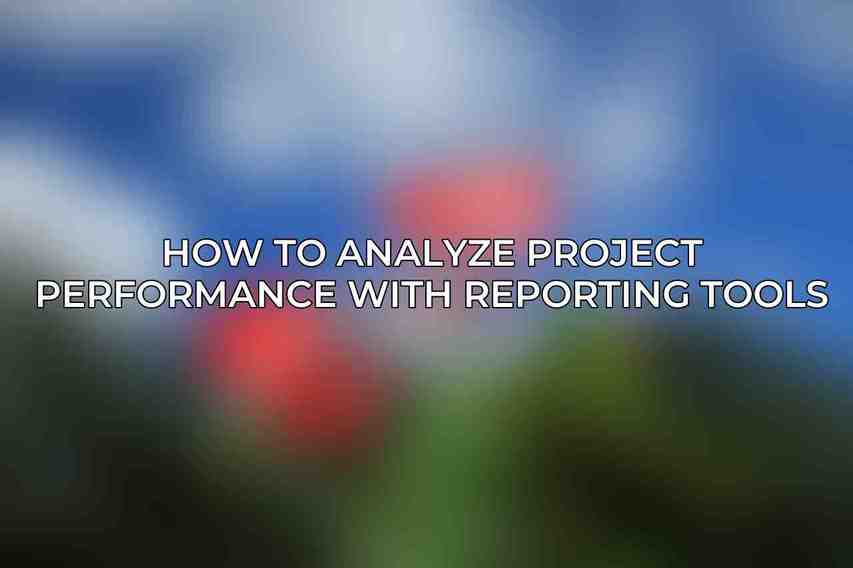Project performance analysis is a crucial aspect of successful project management. By examining and interpreting project data, managers can gain valuable insights into the efficiency and effectiveness of their projects. Reporting tools play a significant role in this process by providing a structured and visual way to monitor and evaluate various key performance indicators (KPIs).
Importance of project performance analysis
Project performance analysis helps in assessing whether a project is meeting its objectives, staying within budget, and adhering to the set timelines. It allows project managers to identify bottlenecks, anticipate risks, and make informed decisions to steer the project in the right direction.
Role of reporting tools in project monitoring and evaluation
Reporting tools streamline the process of data collection, analysis, and presentation. These tools enable project managers to generate comprehensive reports, visualize trends, and communicate project progress effectively to stakeholders. By utilizing reporting tools, project teams can proactively address issues and maintain project alignment with organizational goals.
Establishing Key Performance Indicators (KPIs)
Key Performance Indicators (KPIs) are specific metrics used to evaluate the success of a project or organization. When it comes to project performance analysis, defining and tracking relevant KPIs are essential for measuring progress and identifying areas for improvement.
Definition of KPIs
KPIs are quantifiable measures that reflect the performance of a project in various areas. They provide a clear understanding of whether the project is on track or requires adjustments to achieve its goals.
Common project performance KPIs:
- Time: Tracking project timelines and deadlines to ensure timely delivery.
- Cost: Monitoring project expenses against the budget to control costs.
- Scope: Evaluating the project scope to prevent scope creep and ensure project alignment.
- Quality: Measuring project outcomes against quality standards and expectations.
- Risk: Assessing and managing potential risks that could impact project success.
Selecting Reporting Tools
Choosing the right reporting tools is essential for effective project performance analysis. Various types of reporting tools cater to different needs and preferences of project managers and teams.
Types of reporting tools:
- Project management software: Tools like Asana, Trello, or Microsoft Project offer built-in reporting features to track project progress and performance.
- Business intelligence (BI) tools: Platforms like Tableau or Power BI provide advanced data visualization and analytics capabilities for in-depth performance insights.
- Custom reporting solutions: Tailored reporting tools can be developed to meet specific project requirements and reporting preferences.
Factors to consider when choosing a reporting tool:
- Integration with project management system: Ensuring seamless data transfer between the reporting tool and the project management platform.
- Data visualization capabilities: Ability to create visually appealing charts, graphs, and dashboards for better data interpretation.
- Customization options: Flexibility to tailor reports to match the project’s unique KPIs and reporting needs.
Data Collection and Input
Accurate and comprehensive data collection is the foundation of effective project performance analysis. Gathering data from various sources and ensuring its cleanliness and organization are crucial steps in the process.
Collecting relevant project data from various sources:
- Project plans and schedules
- Time tracking systems
- Cost accounting systems
Cleaning and organizing data for analysis
Before inputting data into reporting tools, it’s essential to clean and organize it to eliminate errors and inconsistencies. This prepares the data for accurate analysis and reporting.
Creating Reports and Dashboards
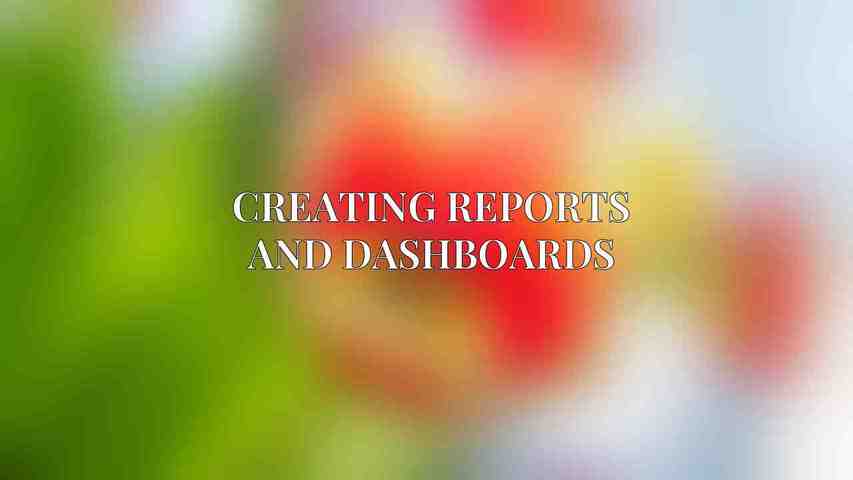
Reporting tools offer the functionality to create a variety of reports and dashboards to monitor project performance and communicate insights to stakeholders effectively.
Using reporting tools to create:
- Project status reports
- Performance dashboards
- Trend and variance analyses
Visualizing data to highlight key performance metrics
Data visualization plays a critical role in emphasizing key performance metrics and trends. Visual representations make it easier for stakeholders to grasp complex data and make informed decisions.
Analyzing Project Performance
Analyzing project performance involves comparing actual performance against planned targets, identifying deviations, and understanding the root causes of variance.
Comparing actual performance to planned targets
By comparing actual project performance to the initial plans and objectives, project managers can assess progress and make necessary adjustments to stay on track.
Identifying deviations and root causes of variance
Analyzing discrepancies between planned and actual performance helps in pinpointing areas that require attention or corrective actions to maintain project alignment.
Evaluating compliance with industry standards and best practices
Assessing project performance against industry benchmarks and best practices allows project managers to ensure that their projects are meeting or surpassing expected standards.
Making Data-Driven Decisions
Data-driven decision-making is a cornerstone of effective project management. Leveraging project performance data enables project teams to make informed decisions that drive project success. Learn more about Leveraging Advanced Analytics Techniques in Project Management
Using project performance data to:
- Improve decision-making
- Identify areas for improvement
- Justify resource allocation and project funding
- Communicate project results to stakeholders
Continuously Improving Reporting and Analysis
Continuous improvement in reporting and analysis processes ensures that project performance evaluation remains effective and aligned with project objectives.
Regularly reviewing and updating KPIs
Periodically revisiting and updating KPIs helps in keeping them relevant and reflective of the project’s changing priorities and goals.
Enhancing data collection and processing methods
Implementing more efficient data collection and processing methods enhances the accuracy and timeliness of project performance analysis.
Incorporating new reporting technologies and best practices
Staying abreast of emerging reporting technologies and industry best practices allows project teams to adopt innovative approaches for better performance analysis.
Case Study: Example of Project Performance Analysis
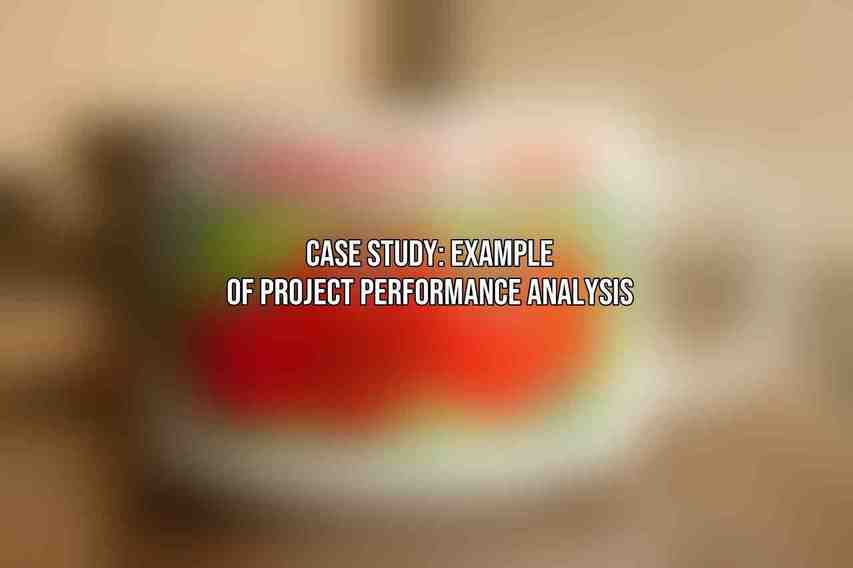
In a recent project involving the development of a new mobile app, the project team utilized reporting tools to track key performance metrics.
- Description of the project: Developing a mobile app for enhancing customer engagement.
- Key performance metrics tracked: User downloads, app retention rates, and customer feedback ratings.
- Reporting tools used: Business intelligence tool for data visualization and performance analysis.
- Analysis results and lessons learned: Identified user engagement trends, optimized app features based on feedback, and improved customer satisfaction.
Analyzing project performance with reporting tools is essential for ensuring project success and continuous improvement. By establishing KPIs, selecting appropriate reporting tools, collecting and analyzing data, and making data-driven decisions, project managers can drive better outcomes and effectively communicate project progress to stakeholders. Ongoing monitoring, evaluation, and adaptation play a vital role in achieving project objectives and delivering successful outcomes.
Frequently Asked Questions
What are some common reporting tools used to analyze project performance?
Some common reporting tools used to analyze project performance include Microsoft Excel, Tableau, Power BI, Google Data Studio, and Jira Dashboards.
How can reporting tools help with monitoring project progress?
Reporting tools provide visual representations of key project metrics, making it easier to track progress, identify trends, and make data-driven decisions.
Can reporting tools help in identifying potential project risks?
Yes, reporting tools can highlight areas where project performance is falling behind, enabling project managers to address issues proactively and mitigate risks. You can find more information on A Comprehensive Guide to Analytics in Project Management
Are reporting tools customizable to fit specific project requirements?
Many reporting tools offer customization options, allowing users to tailor reports to meet their unique project needs and showcase the most relevant data.
What are some best practices for using reporting tools effectively in project management?
Some best practices for using reporting tools effectively in project management include defining clear KPIs, regularly updating reports, involving stakeholders in report analysis, and using visuals to convey information clearly.