Agile methodologies are a set of practices and principles that prioritize iterative development, collaboration, and flexibility in project management. By breaking down projects into smaller tasks and adapting to change quickly, Agile enables teams to deliver high-quality results efficiently. The benefits of Agile adoption include improved project visibility, faster delivery times, better team collaboration, and increased customer satisfaction. Asana, on the other hand, is a popular project management tool that offers features such as task management, team collaboration, and workflow automation.
Step-by-Step Integration Guide
A. Planning and Preparation
- Define project goals, objectives, and scope: Before integrating Agile with Asana, it’s crucial to have a clear understanding of the project’s objectives and scope. This helps in setting realistic expectations and defining success criteria.
- Establish Agile sprints and team roles: Divide the project timeline into manageable sprints and assign specific roles to team members based on their strengths and expertise.
- Create a project board in Asana: Setting up a project board in Asana allows you to visualize tasks, assign responsibilities, and track progress in one centralized location.
B. Task Management
- Break down project tasks into manageable chunks: Divide the project’s deliverables into smaller tasks to facilitate better tracking and monitoring of progress.
- Assign tasks to team members and set deadlines: Allocate tasks to team members based on their skills and expertise, and establish clear deadlines to maintain project momentum.
- Use Asana’s task lists for sprint backlog management: Utilize Asana’s task lists to organize and prioritize tasks according to the sprint backlog requirements.
C. Kanban Board Implementation
- Configure Asana’s Kanban board with custom columns: Customize Asana’s Kanban board by creating columns such as “To Do,” “In Progress,” and “Done” to visualize the flow of work and identify bottlenecks easily.
- Visualize project progress and identify bottlenecks: By using the Kanban board, teams can easily track the status of tasks, identify blockers, and make necessary adjustments to improve workflow efficiency.
D. Story Mapping and Backlog Grooming
- Use Asana’s “Stories” feature for creating user stories: Utilize Asana’s “Stories” feature to break down user requirements into manageable chunks, making it easier to prioritize and track progress.
- Prioritize user stories using the “Priority” field: Assign priorities to user stories using Asana’s “Priority” field, ensuring that team efforts are aligned with the project’s objectives.
- Conduct regular backlog grooming sessions: Schedule regular sessions to review and refine the backlog, ensuring that it remains up-to-date and reflective of the project’s current priorities.
E. Sprint Tracking and Release Management
- Track sprint progress using Asana’s “Sprints” feature: Monitor the progress of each sprint, track the completion of tasks, and adjust plans as needed to meet project deadlines.
- Release completed sprints and archive completed tasks: Once a sprint is completed, release it to the next phase, archive completed tasks, and celebrate team achievements.
- Use Asana’s reporting capabilities for sprint performance analysis: Leverage Asana’s reporting features to analyze sprint performance, identify trends, and make data-driven decisions to enhance future sprints.
Enhancing Team Collaboration

A. Real-time Communication
- Use Asana’s built-in chat feature for team discussions: Foster real-time communication by utilizing Asana’s chat feature to discuss tasks, share updates, and collaborate efficiently.
- Encourage comments and updates on tasks: Encourage team members to provide feedback, ask questions, and provide updates on tasks, promoting transparency and alignment within the team.
B. Shared Dashboards and Reporting
- Create custom dashboards for project progress tracking: Develop custom dashboards in Asana to monitor project progress, visualize key metrics, and ensure stakeholders are informed about the project status.
- Share dashboards with stakeholders for transparency: Share dashboards with relevant stakeholders to provide visibility into project milestones, challenges, and successes, fostering a culture of accountability and collaboration.
C. Streamlined File Sharing
- Utilize Asana’s file attachment functionality for document sharing: Simplify document sharing by attaching files directly to tasks in Asana, ensuring that relevant resources are accessible to team members.
- Integrate Asana with Google Drive or Dropbox for seamless file management: Seamlessly integrate Asana with cloud storage platforms like Google Drive or Dropbox to centralize file management, streamline collaboration, and ensure version control.
Advanced Integration Techniques
A. Custom Fields and Automations
- Create custom fields for additional project data: Enhance project tracking by adding custom fields in Asana to capture specific information tailored to your project’s needs.
- Set up automations to streamline repetitive tasks: Automate routine tasks in Asana by creating rules that trigger actions based on specified conditions, saving time and reducing manual effort.
B. External Tool Integrations
- Integrate Asana with other tools (e.g., Jira, Slack, Trello): Boost productivity by integrating Asana with external tools like Jira for issue tracking, Slack for communication, or Trello for task management, creating a seamless workflow across platforms.
- Enhance project visibility and communication across platforms: By integrating Asana with external tools, teams can improve visibility, streamline communication, and ensure data consistency across different project management systems.
Tips for Success
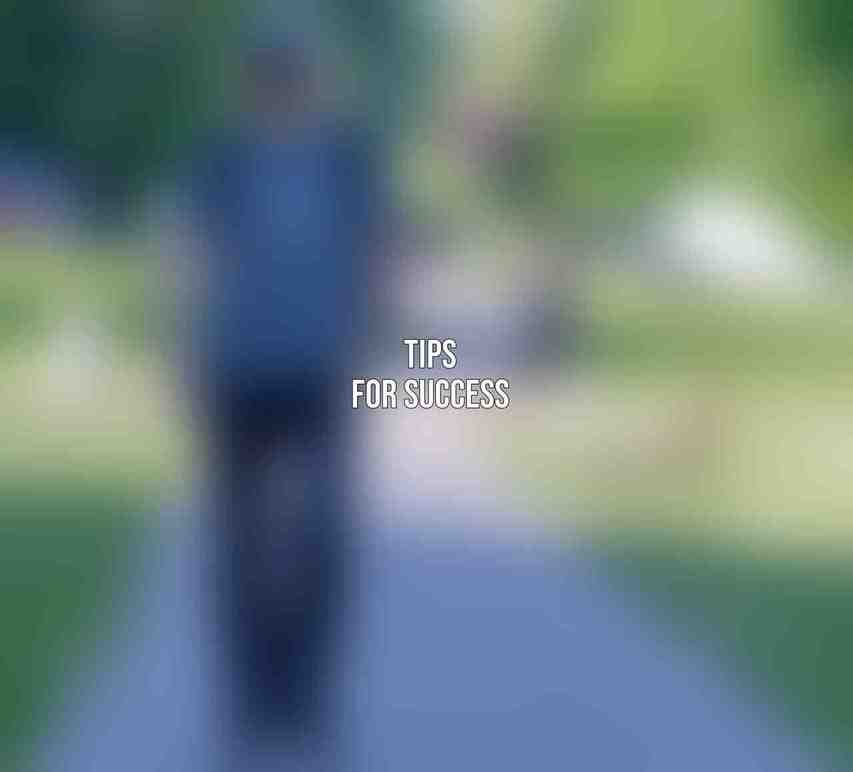
A. Embrace an Agile Mindset
- Foster a culture of adaptability and continuous improvement: Encourage team members to embrace change, experiment with new ideas, and continuously improve processes to drive innovation and efficiency.
B. Train Team Effectively
- Ensure team members are proficient in Asana and Agile methodologies: Provide comprehensive training to team members on how to effectively use Asana’s features and Agile practices, empowering them to work collaboratively and efficiently.
C. Monitor and Iterate
- Regularly review project progress and adjust the integration as needed: Monitor project performance, gather feedback from team members, and make iterative improvements to optimize the integration of Agile and Asana.
- Seek feedback from team members to optimize the workflow: Actively seek input from team members on their experience with the Agile-Asana integration, address any pain points, and implement adjustments based on their suggestions to enhance workflow efficiency.
integrating Agile methodologies with Asana can significantly enhance project management workflows by promoting collaboration, transparency, and adaptability. By following the step-by-step integration guide, implementing advanced techniques, and fostering a culture of continuous improvement, teams can streamline processes, improve productivity, and deliver successful projects. It is essential to recognize the importance of ongoing monitoring, training, and refinement to ensure the successful adoption of Agile practices within Asana. For those looking to maximize their project management capabilities, exploring further integration possibilities and experimenting with new approaches is key to staying ahead in today’s dynamic business environment. Discover our thoughts on Best Agile Tools for Remote Teams: Enhance Your Workflows
Investing in the integration of Agile and Asana is not just about enhancing productivity; it’s about fostering a mindset of adaptability and continuous learning that can drive long-term success in project delivery. As teams navigate through the complexities of modern project management, the synergy between Agile methodologies and Asana’s robust features offers a strategic advantage in achieving project success. By leveraging these tools and techniques effectively, organizations can create a culture of collaboration, innovation, and excellence that propels them towards their goals.
Frequently Asked Questions
What is Agile?
Agile is an iterative approach to project management and software development that encourages collaboration, flexibility, and adaptability. Discover our thoughts on The Ultimate Guide to Agile Project Management with Tools
What is Asana?
Asana is a web-based project management tool that helps teams organize, track, and manage their work.
How can Agile be integrated with Asana?
Agile can be integrated with Asana by creating Agile boards within Asana, breaking down tasks into smaller increments, and using tools like sprints and backlogs.
What are the benefits of integrating Agile with Asana?
Integrating Agile with Asana can lead to improved team collaboration, increased productivity, better project visibility, and streamlined workflows.
Are there any challenges to integrating Agile with Asana?
Some challenges of integrating Agile with Asana include resistance to change, time and resource constraints, and the need for proper training and implementation.

