WordPress websites are a popular target for cyberattacks due to their widespread use, making it crucial for site owners to implement robust security measures. In this guide, we will delve into advanced security practices for WordPress hosting to fortify your website against potential threats.
Server-Side Optimizations
When it comes to securing your WordPress hosting, server-side optimizations play a critical role in enhancing protection. Here are some key practices:
Install and regularly update a firewall
A firewall serves as the first line of defense against malicious web traffic. Popular firewall options for WordPress hosting include:
- ModSecurity: An open-source web application firewall that helps protect your site from various online threats.
- Wordfence: A comprehensive security plugin that includes a firewall feature for enhanced protection.
Disable directory browsing
By disabling directory browsing, you prevent unauthorized access to sensitive files on your server, bolstering your website’s overall security.
Limit login attempts
Implementing restrictions on the number of login attempts helps prevent brute force attacks, where malicious actors try to gain unauthorized access through multiple login attempts.
Use a Content Delivery Network (CDN)
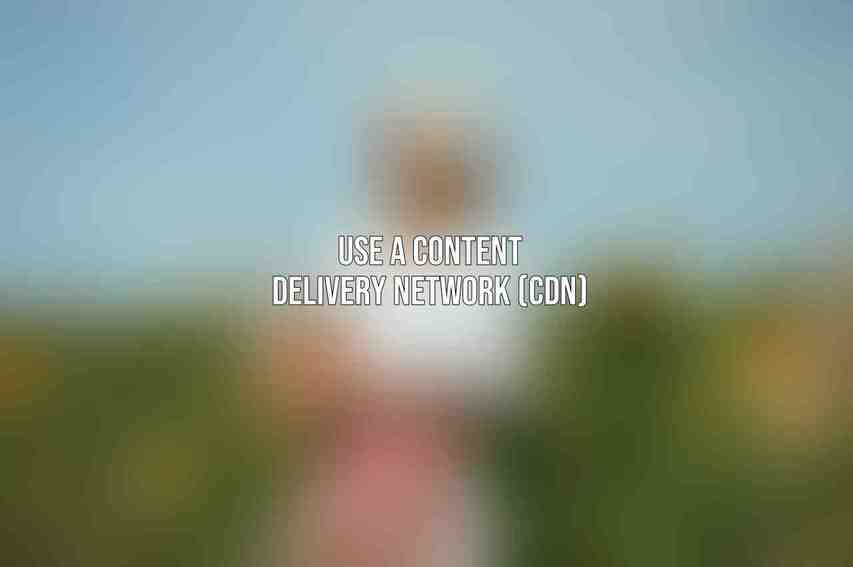
Integrating a CDN into your hosting solution can help distribute website content efficiently and provide additional security benefits. Consider utilizing services like: Find more on 2024’s Best Security Plugins for WordPress Hosting Reviewed
- Cloudflare: A widely used CDN that offers security features such as DDoS protection and web application firewall.
- MaxCDN: Known for its fast content delivery and DDoS protection capabilities.
Install a WordPress security plugin
Enhance your website’s security posture by installing reputable security plugins like: Check this blog on Top Essential Security Tips for WordPress Hosting
- Sucuri Security
- iThemes Security
- Wordfence Security
Harden your web server configuration
Optimize your web server configuration by taking measures such as disabling PHP execution in unnecessary directories and setting file permissions correctly.
Secure File Permissions
Securing file permissions is essential in safeguarding your WordPress site against unauthorized access. Consider the following best practices:
Set file permissions to the most restrictive level possible
Restricting file permissions to the minimum required level reduces the risk of potential security breaches.
Use the chmod command to change file permissions
Utilize the chmod command to modify file permissions and restrict access rights as needed.
Change the ownership of files to a non-privileged user
Assign file ownership to a non-privileged user to minimize the impact of security vulnerabilities. Explore further with Ultimate Guide to WordPress Database Security
Regularly check file permissions
Periodically review and audit file permissions to ensure they align with your security standards and requirements.
Stay tuned for Database Security, Additional Security Measures, and more in the next section…
Frequently Asked Questions
What are some advanced security practices for WordPress hosting?
Some advanced security practices for WordPress hosting include regularly updating WordPress core, themes, and plugins, implementing a web application firewall, using strong passwords and two-factor authentication, limiting login attempts, and regularly backing up your site.
How can I protect my WordPress hosting from malware attacks?
You can protect your WordPress hosting from malware attacks by using malware scanning tools, implementing security plugins that scan for malware, monitoring file changes on your server, and setting up a Web Application Firewall (WAF) to block malicious traffic.
Why is it important to regularly update WordPress, themes, and plugins for security?
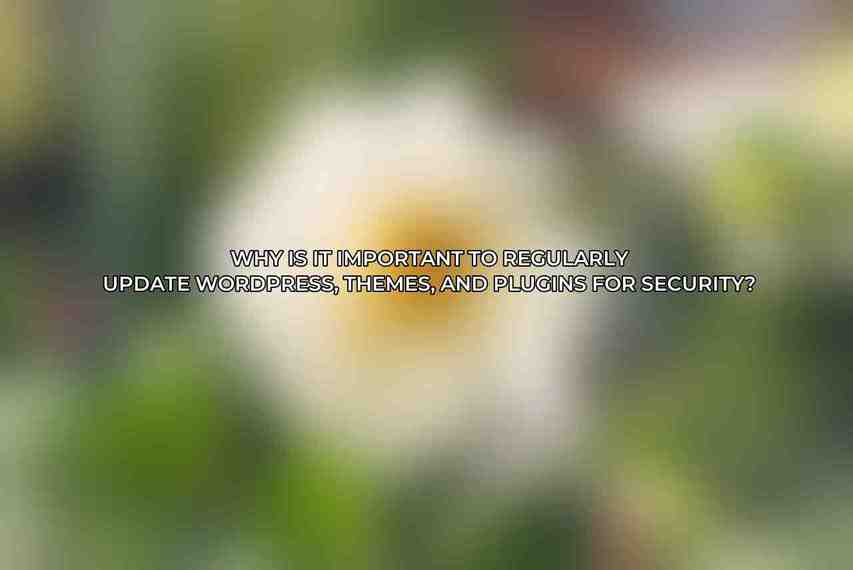
It is important to regularly update WordPress, themes, and plugins for security as updates often include security patches that fix vulnerabilities and weaknesses that hackers can exploit to gain access to your site.
What are the benefits of using a Web Application Firewall (WAF) for WordPress hosting?
Using a Web Application Firewall (WAF) for WordPress hosting helps protect your site by filtering and monitoring HTTP traffic between your site and the Internet, blocking malicious traffic, preventing DDoS attacks, and reducing the risk of SQL injection and cross-site scripting attacks.
How often should I back up my WordPress site for security reasons?
You should back up your WordPress site regularly for security reasons, ideally daily or weekly, depending on how often your site content changes. This ensures that you have a recent backup to restore your site in case of a security incident or data loss.

